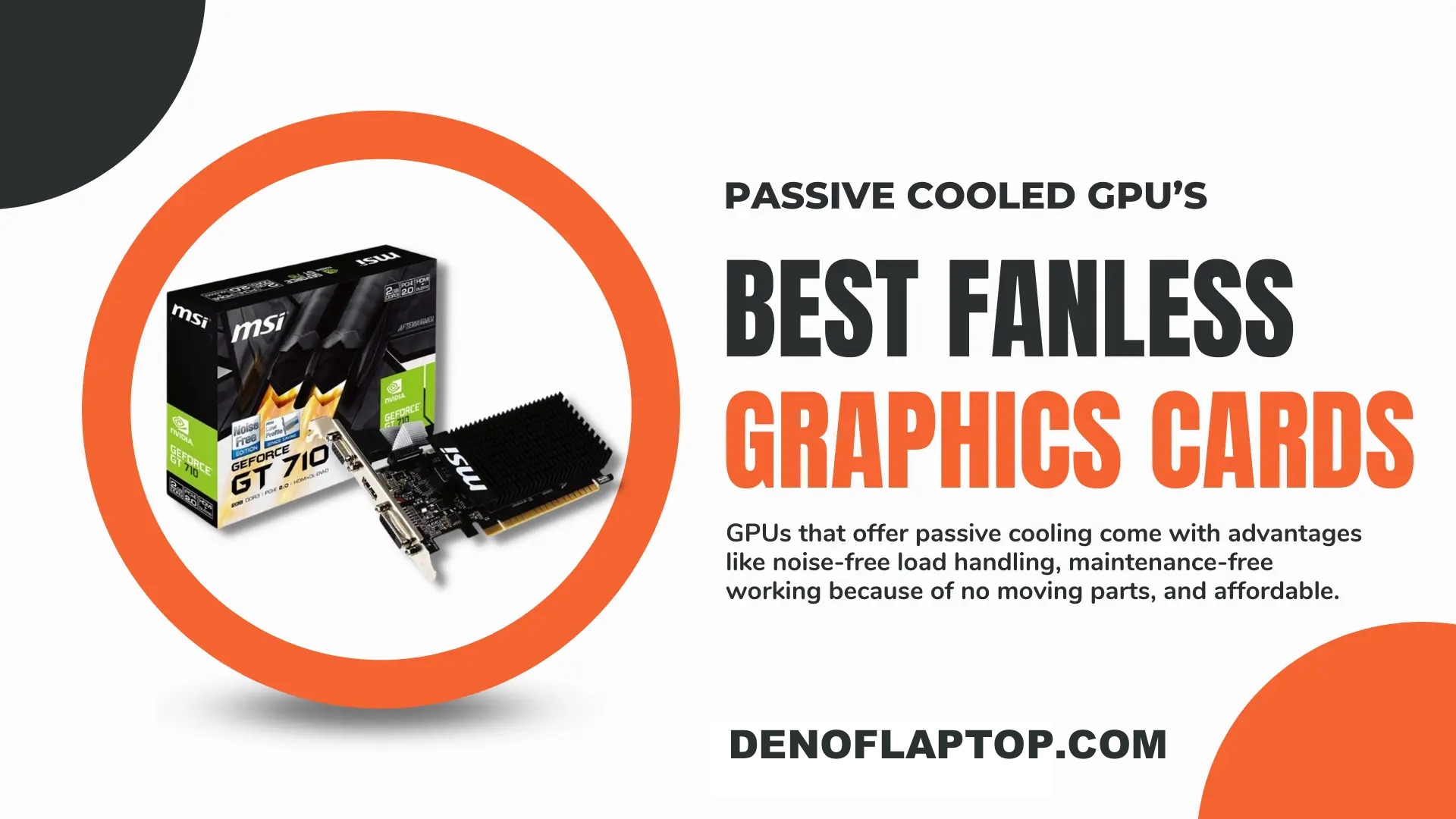As an Amazon Associate, Den of Laptop earns from qualifying purchases.
GPUs that offer passive cooling come with advantages like noise-free load handling, maintenance-free working because of no moving parts, and affordable. Also, passive cooling or fanless GPUs use heat sinks and fins to dissipate heat so that they can be quiet even during a high workload.
However, selecting a fanless GPU that provides you with the ideal performance-to-price ratio is a difficult task. Therefore, after researching and testing different brands of fanless pieces around the internet, I bring you the list of the fanless graphics cards available on the market this year.
Best Fanless Graphics Cards (2023)
1. MSI GeForce GT 730 (Fanless Graphic Card)

Let’s start this list with the Nvidia powerhouse, the MSI GeForce GT 730. The GT series GPU is known for delivering excellent performance while keeping the initial cost low. Due to their compact size, they can fit even in the smallest CPU cases and consume far less power than other GeForce variants on the market.
The MSI GeForce GT 730 is a low-consumption and good-looking GPU that is ideal for medium to low display setting gaming and your day-to-day productivity task handling. Also, this unit offers a 902 MHz core and 2048 MB DDR3 1600 MHz giving you enough power to run your favorite gaming titles in 720p to 1080p with a constant 40+ FPS.
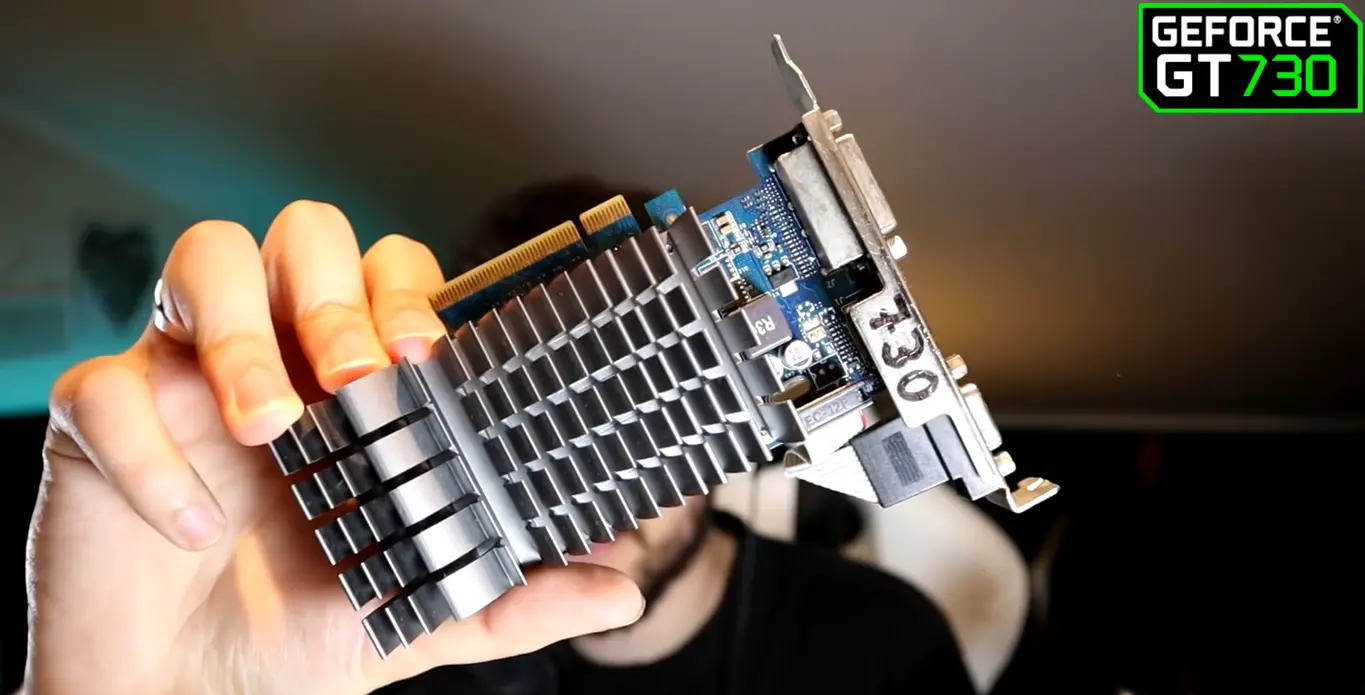
Since it is a fanless GPU, its low-profile design will save you more space, and without disturbing other internals, it can easily slide into your PC case. Moreover, you will experience fluid and sharp color visuals with its Nvidia 3D vision support bringing a fully immersive stereoscopic 3D experience to your PC.
Furthermore, I love that this fanless GPU provides overclocking options that let you customize fan profiles, benchmarking, and supports video recording and sharing with its MSI afterburner software. Also, the GT 730 lets you connect up to 3 displays using its 1080p playback HDMI, dual-link DVI-D, and DSUB display output ports.
PROS
- 1080p playback HDMI support
- Low profile design saves space
- MSI Afterburner overclocking support
- Immersive Nvidia 3D Vision visuals
- Decent 2GB VRAM gaming performance
- Excellent performance to price ratio
CONS
- Requires a double card slot 🙁 despite being fanless
If you are looking to buy a silent video card for your office, use then the MSI GeForce GT 730 Is the one to go for. This unit uses a metal heat sink to efficiently dissipate heat that keeps the GPU cool and quiet during high workloads.
2. ASUS NVIDIA GeForce GT 710

Next on our list is another great value GT series GPU from the mighty Nvidia. This ASUS variant got an ASUS heat sink with intelligent fins placement that provides it maximum heat dissipation and air circulation area so you can work and play all day long without any issue. Also, it is pretty sleek in looks and appearance.
With passive 0dB efficient cooling, it is a perfect fit for quiet home theaters and multimedia centers. Furthermore, the GT 710 is built on Industry only AUTO-EXTREME Technology, which means it will consume 50% less power and offer Great overclocking capability to provide you maximum stability and reliability.

Talking about reliability, the card uses premium Alloy components to reinforce overall graphic card reliability. Also, this Super allows power 2 components to enhance its efficiency, reduce power loss, and make it durable to withstand high temps without burning or damaging during high loads. This unit uses Nvidia G-sync to enhance FPS for maximum playability.
The GT 710 supports direct X 12 that delivers a new level of visual realism in your gameplay and media. Moreover, I am a fan of its GPU Tweek 2 software that lets you overclock, customize fan speeds and change visual effects that boost performance. You can also connect up to 3 displays thanks to its HDMI, DVI, and D-sub ports.
PROS
- True 0dB efficient cooling
- High reliability with Super Power alloys 2 components
- Supports up to 3 display outputs
- Easier GPU tweak 2 overclocking
- Game booster for enhancing gaming performance
CONS
- Suited for basic tasks, can’t do heavy gaming
Overall, the ASUS NVIDIA GeForce GT 710 is a fantastic graphic card that, with its 0dB efficient cooling, is perfect for home theaters and multimedia centers. Also, this passive GPU got 100% full automation, so it offers premium quality and the best reliability that will give you an elite working and gaming experience for many years to come.
3. VisionTek Radeon 5450

The AMD’s Radeon 5000 series GPU offers unbeatable functionality and value. This VisionTek variant Radeon 5450 uses the AMD stream technology that enables its processor to work in concert with the central processing system (CPU), giving you acceleration beyond traditional video processing. Therefore, this model can handle highly intensive GPU-dependent applications smoothly.
I am using this video card personally, and speaking from my 2 years of experience with this card, it never gets hot even in extreme summer temperatures because it uses a Fanless heat sink with a vertical type heat sink that ensures parallel air circulation so air can cover maximum GPU area for efficient cooling.
Moreover, the Radeon 5450 fully supports DirectX 11 means it will be more power-efficient and reliable. You can enjoy 7.1 surround and studio-quality sound because this GPU offers Dolby TrueHD and DTSHD Master Audio support with high bandwidth and content protection. Also, its Avivo Technology delivers flawless, smooth HD visuals during gaming and media consumption.
The VisionTek Radeon 5450 can be your multimedia center or home theater with its single and dual monitor support. You can use HDMI, DVI, and VGA ports for multiple display setups. Furthermore, this fanless GPU comes with AMD Powerplay technology that dynamically manages power efficiency and controls the performance giving high-performance features and power on demand.
PROS
- Efficient processing with AMD stream and powerplay technology
- DirectX 11 and Dolby TrueHD support
- 1 surround sound support with DTSHD master audio
- Flawless smooth Avivo Visuals
- High 1920×1080 resolutions
CONS
- Finding a driver takes time
If you are looking for a seamless HD PC experience and amazing image quality in an affordable price range, then the VisionTek Radeon 5450 is ideal. In addition, this unit got passive GPU cooling which is super-efficient and lets you work silent without the loud fan buzzing.
4. MSI GEFORCE GT 1030

The MSI Geforce GT 1030 is the saving grace for all the budget gamers who want to enjoy modern gaming titles without the annoying Fan noise. Like all the other GT cards, the GT 1030 was meant to be a compact, low-powered card, but once tech enthusiasts figured out that you can do high 1080p gaming on that, it became popular.
The GT 1030 is a low-profile design card that saves more space and can help you build smaller and slimmer gaming systems. Also, this unit comes with MSI military grade 4 components that are tested and proven to withstand and gives stability against high temperatures, overclocking, and extreme gaming load.
For all the tweaking and overclocking fans, the GT 1030 provides MSI afterburner overclocking support that gives you full control of your graphic card. Using MSI afterburner, you can change the GPU clock and do benchmarking and video recording. Its 2GB DDR4 VRAM with 1430MHz memory gives you the power to handle modern games on smooth 60+ FPS.
Furthermore, The GT 1030 virtually silent cooling system consists of a large heat sink that covers a wide area of GPU and memory for max heat dissipation so you can have the perfect noise-free environment for gaming and media consumption. Also, its GeForce experience Ensures the best gaming experience by automatically updating the drivers.
PROS
- High Base and clock memory performance
- Virtually silent cooling heat sink
- MSI military grade 4 durable components
- MSI Afterburner overclocking utility
- GeForce Experience game optimization
CONS
- No VGA and DVI ports
If you want to buy a card for your pre-build and play stuff like CS-GO, Fortnite, and Dota 2, then I will definitely recommend you to go for the MSI GEFORCE GT 1030. This card also comes with MSI afterburner and GeForce Experience support, so you won’t face any problems during overclocking and game optimization.
5. ZOTAC GeForce GT 730 4GB

Upgrade your old pc graphical memory with the powerful ZOTAC GeForce GT 730. The GT 730 provides amazing visuals and graphical power so that you can enjoy your gameplay on high display settings. Furthermore, its hardware-accelerated Blu-ray 3D playback delivers amazing stereoscopic high-definition video rendering and is compatible with versatile playback software.
The GT 730 comes with NVIDIA Adaptive Vertical Sync Technology that unlocks the FPS below your V-sync so the user can experience stutter-free smooth frames. Also, this Adaptive Sync reduces screen tearing for stable framerates during your intense visual gaming moments. This unit uses Nvidia surround that lets you connect up to 3 displays so you can multitask.
You will experience fewer audio losses thanks to the GT 730 Dolby TrueHD and DTS-HD multi-channel giving you rich audiophile-class audio to match its amazing quality visuals. Moreover, this fanless GPU dissipates heat with its uniquely designed ZOTAC heat sink. This heat sink covers the maximum working load area to ensure efficient cooling.
Since this GPU got 4GB VRAM, you can run high graphical memory-dependent games and applications smoothly. Also, during my benchmarking, the GT 730 was remarkable in providing 60+ FPS in all E-sports titles like DOTA 2, Fortnite, and CS-GO. For complex physics calculations and details in gaming visuals, this GPU got PhysX technology that brings games to life.
PROS
- Nvidia Adaptive-Sync technology
- Remarkable gaming performance with 4GB VRAM
- Dolby TrueHD surround sound
- High details gaming visuals with PhysX technology
- Triple 1080p display support
CONS
- No DP port available
Overall, the ZOTAC GeForce GT 730 4GB delivers amazing visuals and smooth gaming performance even in high display settings. So, if you want a fanless card for your office workstation or home gaming machine, the ZOTAC GT 730 is one of the best passively cooled graphics cards out there.
6. MSI GeForce GT 710

Next on our list is another MSI variant, the GeForce GT 710. The MSI GT 710 is a brilliant low-profile GPU ideal for low-watt power supply PC’s as it doesn’t need extra 6 pins power connectors. Furthermore, it’s pretty easy to install due to its compact size without obstructing other internals.
Moreover, the GT 710 has 2GB VRAM, which is enough to handle games like GTA 5 and Fortnite with smooth 50+ FPS on medium to high 1080p settings. Also, its high memory and GPU clock speed let you do video editing and graphic designing without any lag or internal stuttering.
The GT 710 dissipates heat with its MSI heat sinks with equally and symmetrically placed fins that ensure even cooling all around the GPU area. Since this GPU unit uses a heat sink rather than big noisy fans, it doesn’t make any noise and lets you work in peace all day long.
With the MSI all solid capacitor, this GPU got 10 years ultra-long life even under high graphical loading. Also, this solid capacitor enhances its thermal performance and efficiency so it can deliver non-stop work. The MSI GT 710 comes with the ultimate overclocking Sofware, the MSI afterburner. This software lets you make tweaks and monitor real-time hardware conditions.
PROS
- MSI solid capacitors with 10 years Long life
- Extremely low power consumption
- Large heat sinks efficient passive cooling
- MSI afterburner overclocking support
- DirectX 12 support
CONS
- Some people may not like its design
The MSI GeForce GT 710 is a nice upgrade for your small form factor computer. Despite its small size, this passive video card delivers enough power to satisfy your gaming and working needs. Also, the MSI GT 710 comes with a low and half-height mount bracket, so you don’t have to buy them separately.
7. Sapphire Radeon 5450

Last but not least on our list is the Sapphire variant of the Radeon 5450. This GPU lets you watch high-definition video and gameplay visuals on your HD display screens. Also, the Radeon 5450 features a low-profile design, so if you are going for a compact budget-friendly PC build, it’s perfect for you.
Although The Sapphire Radeon 5450 features 1 GB DDR3 VRAM, its 650 MHz GPU and 1600 MHz memory clock speed give it the power to do light gaming and video editing. Furthermore, this is a Radeon 5000 series GPU, so it supports the DirectX 12, making it reliable and power efficient.
The Radeon 5450 works on ATI stream technology that links the GPU processor to your CPU for more stable and fast processing. Its 80 stream cores accelerate your application performance and other programs that can take advantage of its supported API giving an immersive visual experience.
The Radeon 5450 uses 40nm Process Technology to increase chip performance, which lowers the power consumption and increases the GPU stability. Also, I love that this graphics card has PCI Express 2.1 support that handles multiple groups of processors, including feature gen processor and 64bit memory addressing, giving you a fast and responsive display.
PROS
- Microsoft DirectX 11 support
- Low power consumption with 40nm Process technology
- 64-bit addressing PCI Express 2.1 support
- Fast and stable 80 stream core processing
- AMD ATI stream core technology
CONS
- Low 1 GB VRAM
If you are looking for a GPU that can give you enough power to pump out high-definition video output without making noise, then go and get yourself the Sapphire Radeon 5450. Moreover, this GPU supports multiple displays, so you can use it in HTPC build.
Buying Guide
In this buying guide, I will explain some key features you should look out for in the fanless graphics cards while going for the final purchase so that you can get the most out of your money.
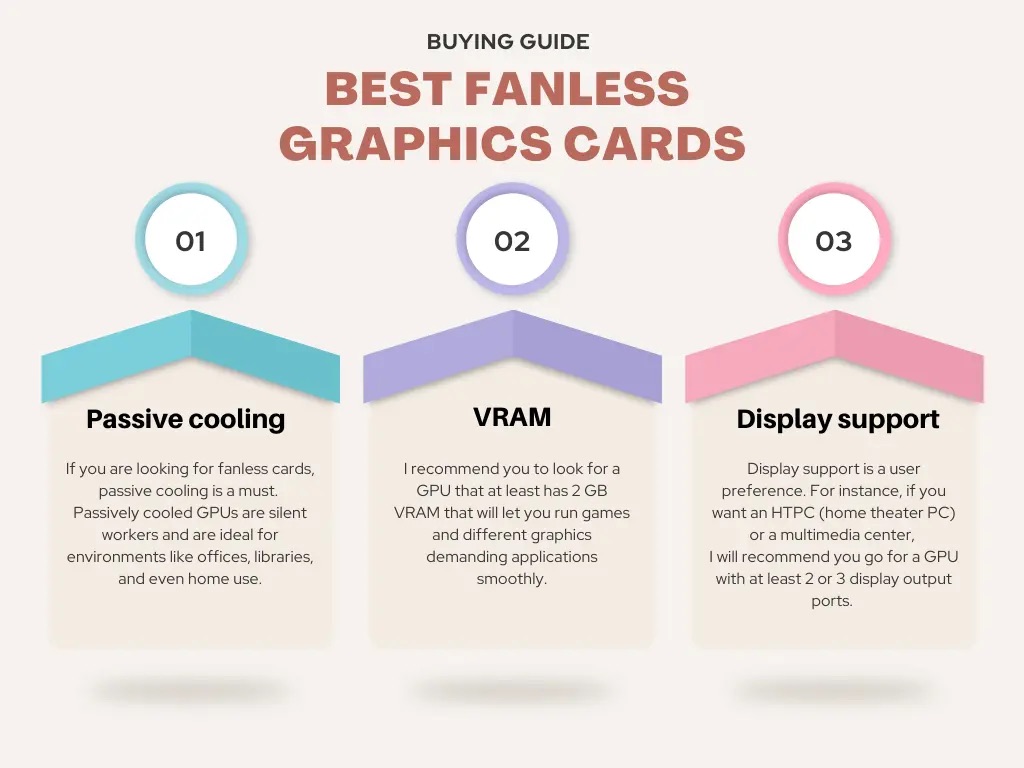
Passive cooling
If you are looking for fanless cards, passive cooling is a must. Passively cooled GPUs are silent workers and are ideal for environments like offices, libraries, and even home use.
So, I recommend you to go for a GPU that offers metal heat sinks because these GPUs with heat sinks and fins give efficient cooling and cover most of the GPU surface, allowing you to do working and gaming all-day-long without worrying about chip burning or GPU heat damage.
VRAM
GPU VRAM defines its graphical power. So, the more the VRAM is, the better its performance. So, I recommend you to look for a GPU that at least has 2 GB VRAM that will let you run games and different graphics demanding applications smoothly.
Clock Frequency
The GPU clock frequency plays a crucial role in determining the speed at which the GPU handles data processing and performs calculations. When the clock frequency is higher, it usually translates to faster performance since the GPU can execute instructions and render graphics at a noticeably accelerated rate.
It is better to buy a graphics card with higher clock frequency than buying with a lower frequency and then overclocking it. This applies to fanless graphics cards as well.
Display support
Display support is a user preference. For instance, if you want an HTPC (home theater PC) or a multimedia center, I will recommend you go for a GPU with at least 2 or 3 display output ports. On the other hand, if you only want a GPU for light gaming and daily productivity working, then a single display GPU will be enough.
FAQ’s
1-What are the best fanless graphics cards on the market?
After my testing and benchmarking of different brands and specs of GPUs, I can say that the MSI GeForce GT 730 is the best graphics card with no fan on the market right now. This GPU gives you a nice performance to price ratio and also gives you the option to connect multiple displays.
2-What is a passive video card?
A passive video card doesn’t have any moving parts like a fan for air circulation. Instead, it uses heat sinks and fins to dissipation heat and circulates air. Passive video cards are cheap, and usually, most users buy them from their compact PC builds.
3-What is the price range of fanless GPUs?
The price range is from 70 to 120$. Also, this price range goes up if you are looking for a GPU for high-end gaming.
Final Verdict
I hope this article’s list of the best fanless graphics cards gave you a path that you can take to reach your ideal noise-free and affordable working partner, but if you are still in confusion, allow me to introduce my picks so you can get a slight idea.
My favorite picks from the list are:
- MSI GeForce GT 730
- ASUS NVIDIA GeForce GT 710
Because of their low-profile design, these GPUs can fit even in most compact pc builds and will provide you excellent noise-free working throughout the day. Lastly, thank you for reading our article, and if you have any suggestions about our list or any queries, feel free to comment.