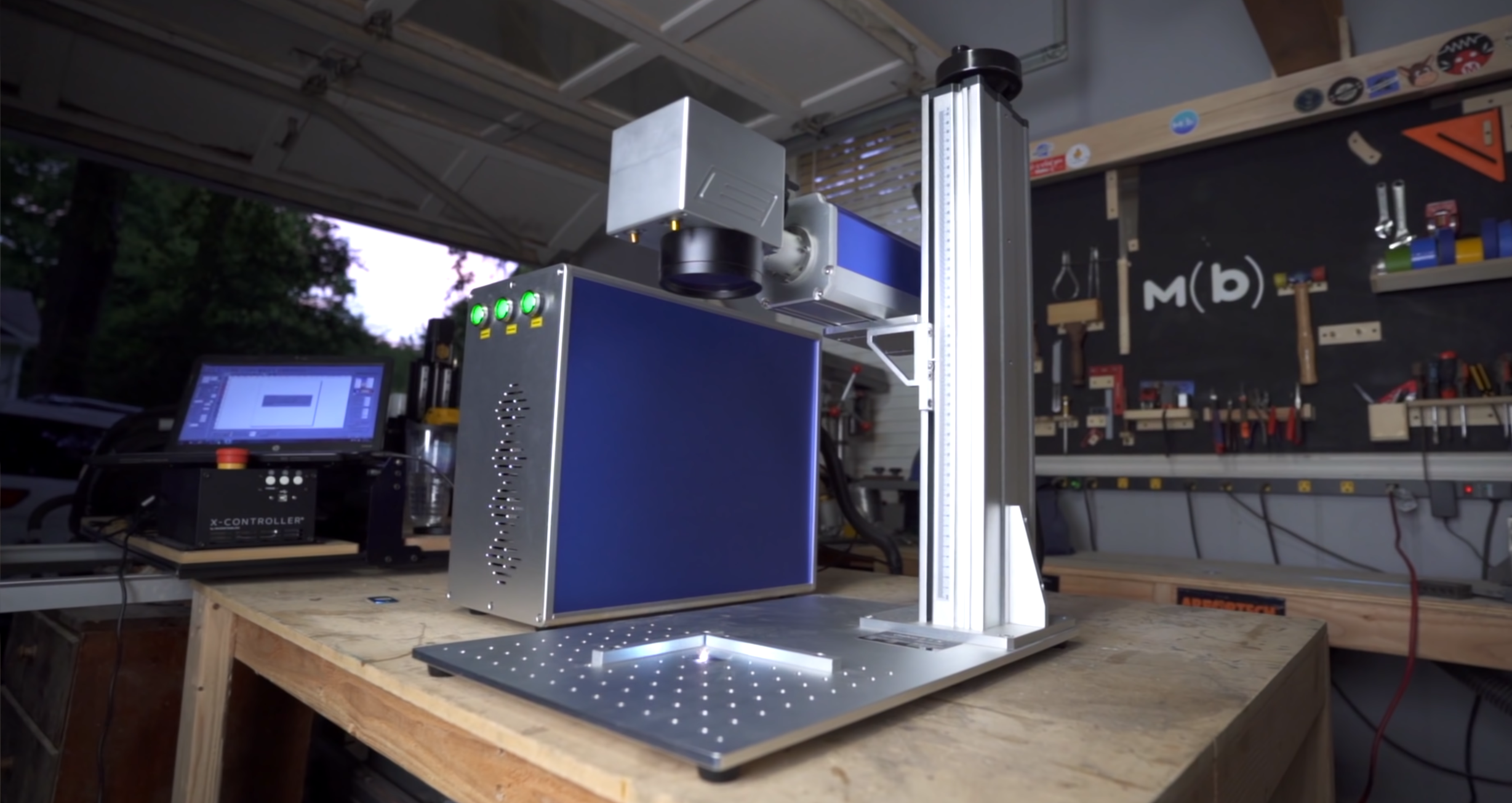As an Amazon Associate, Den of Laptop earns from qualifying purchases.
If you are looking for the best laptops for laser engraving, you have come to the right place. In this guide, we will discuss some of the top machines on the market that is perfect for this type of work. We will also provide some tips on what to look for when choosing a laptop for laser engraving. So, whether you are an experienced engraver or just starting out, read on to find the perfect machine for your needs!
Let me tell you a bit about myself. I am a professional product designer now doing my master’s in Design and Manufacturing Engineering and also working part-time in a mechanical workshop. I have 3 years of experience with Laser engraving and have been using a desktop machine for my work.
Recently, I have started looking into getting a laptop with a laser engraver so that I can do my work on the go. After doing some research, I have compiled a list of the best laptops for laser engraving currently available on the market. So, I thought it would be more valuable if share my findings with you all in this blog post!
Major Software For Laser Engraving
– LightBurn
– LaserGRBL
– Inkscape
– Trotec Laser Engraving Software
– PicEngrave Pro
– Epilog Laser Dashboard
– rasterbator.net
Minimum Specs You Should Have
– Windows 7 or later 32 or 64 bit
– macOS
– Linux
– USB Port
– Core i7 7th Gen or above
– Internet connection for some software license activation.
You can check the details here:
https://docs.lightburnsoftware.com/Installation.html#downloading-lightburn
You can that one does not need a super high-end PC for using laser engravers, a mid-range machine with the right software will also do the job for you.
Your Design Contains a lot of Complex Images?
If you are looking for a laptop that can handle more complex designs, then you will need to look for one with more memory. In general, the more memory your computer has, the better it will be able to handle large files. So, if you plan on doing a lot of complex engraving, be sure to choose a laptop with plenty of RAM.
Another factor to consider when choosing a laptop for laser engraving is the graphics processor. The graphics processor is what powers the display and is important for handling complex designs. So, if you are looking for a machine that can handle heavy graphics processing, then you will want to make sure that the laptop has a good graphics card.
Finally, when choosing a laptop for laser engraving, be sure to get one with a good CPU. The CPU is responsible for all the computing power of the machine and is important for running software like LightBurn. So, if you want a machine that can handle heavy workloads, be sure to get one with a powerful CPU.
Any Other Aspects You Should Consider?
You will be working hours in your workshop with your laptop. So, your laptop should be rugged enough to withstand the wear and tear of your work. In addition, you will want to make sure that the laptop has a good battery life so that you can work uninterrupted for long periods of time.
Another thing to consider is the portability of the machine. If you plan on taking your laptop with you to different workshops, then you will want to make sure that it is lightweight and easy to transport.
Finally, you will want to make sure that the laptop has all the features that you need. Make sure that it has enough USB ports for all your peripherals and that it has a backlit keyboard so you can work in low light conditions.
These are some of the most important things most people ignore but these factors play a very important role in the long run.
My top 10 list of best laser engraver laptops are made keeping in view all these factors that I just discussed.
Best Laptops for Laser Engraving (2023)
1- ASUS TUF Gaming F15
-Windows 11 Home operating system
-15.6” 300Hz FHD display
-Intel Core i7-12700H Processor (2.6GHz-4.1GHz)
-NVIDIA GeForce RTX 3060 with 6GB GDDR6 VRAM
-16GB DDR5 RAM
-1TB PCIe SSD storage
-Thunderbolt 4 port for 40Gbps data transfer and 4K displays
-WiFi 6 for faster, smoother wireless connections
ASUS TUF Gaming F15 is a powerful and versatile machine that is perfect for students and professionals alike. It has a 15.6” 300Hz FHD display that is() bright and clear, and an Intel Core i7-12700H Processor that gives it the speed and power it needs to handle any task thrown it’s way. The NVIDIA GeForce RTX 3060 with 6GB GDDR6 VRAM is perfect for laser programs and Solidworks. And the 16GB DDR5 RAM ensures that there are no hiccups or slowdowns. The 1TB PCIe SSD storage is more than enough for all of your important files, and the Thunderbolt 4 port allows for 40Gbps data transfer and 4K displays. The WiFi 6 is fast and smooth, making wireless connections a breeze.
Why It is Perfect for Laser Engraving?
Due to ruggedness, portability features like a backlit keyboard and Thunderbolt support.
2- Acer Predator Triton 500
-Windows 11 Home operating system
-15.6” WQXGA (2560 x 1600) display with 240Hz refresh rate
-Overclockable 12th Gen Intel Core i9-129020H processor
-NVIDIA GeForce RTX 3080 Ti MAX-Q graphics card with 11GB GDDR X VRAM
-32GB LPDDR56 RAM
-Killer Wi-Fi 655 (802.11ax), Bluetooth 56 connectivity
-Thunderbolt 4.0 support for ultra-fast data transfers
-SD card reader, HDMI port, Mini DisplayPort
The Acer Predator Triton 500 is a powerful machine that is perfect for gaming and multimedia. It has a 15.60” WQXGA (2560 x 1600) display with a 240Hz refresh rate that is clear and crisp, and an overclockable 12th Gen Intel Core i129020H processor that gives it the speed it needs to handle any task. The NVIDIA GeForce RTX 3080 Ti MAX-Q graphics card with 11GB GDDR X VRAM is perfect for gaming and multimedia, and the 32GB LPDDR56 RAM ensures that there are no hiccups or slowdowns. The Killer Wi-Fi 655 (802.11ax), Bluetooth 56 connectivity, and Thunderbolt 40 support make it easy to connect to the internet and transfer data quickly. The SD card reader, HDMI port, and Mini DisplayPort make it easy to connect to external devices.
Why It is Perfect for Laser Engraving?
Acer Predator Triton 500 is perfect for laser engraving because of its power, speed, and expandability.
3- Dell G15 Gaming Laptop
– Windows 11 Home operating system
– 15.6-inch FHD (1920 x 1080) 120Hz display
– AMD RyzenTM Processors: AMD RyzenTM processor 5000 series mobile processors ( up to Core i11), with Radeon Graphics
– NVIDIA GeForce RTX 3050 Ti with Max-Q Design and 4000MHz GDDRX VRAM
– 16GB DDR41600MHz RAM
– 512GB PCIe NVMe M.2280 SSD storage
The Dell G15 Gaming Laptop is the perfect device for those who want to engage in laser engraving. It comes with Windows 11 Home operating system and a 15.60-inch FHD (1920 x 1080) 120Hz display. It is powered by AMD RyzenTM Processors: AMD RyzenTM processor 5000 series mobile processors ( up to Core i11), with Radeon Graphics. The NVIDIA GeForce RTX 3050 Ti with Max-Q Design and 4000MHz GDDRX VRAM offers great graphics and gaming experience. The 16GB DDR41600MHz RAM and the 512GB PCIe NVMe M.2280 SSD storage provide ample space for all your needs.
Why It is Perfect for Laser Engraving?
The Dell G15 is a rugged and powerful machine that is perfect for laser engraving. It has a large display that is perfect for detailed work, and the AMD Ryzen processors offer the speed and power needed to handle any task.
4- Lenovo IdeaPad Gaming 3
– Windows 11 Home operating system
– 15.6” FHD (1920 x 1080) 120Hz display
– AMD RyzenTM Processors: AMD RyzenTM processor 5000 series mobile processors ( up to Core i11), with Radeon Graphics
– NVIDIA GeForce RTX 3050 Ti with Max-Q Design and 4000MHz GDDRX VRAM
– 16GB DDR41600MHz RAM
– 512GB PCIe NVMe M.2280 SSD storage
Introducing the Lenovo IdeaPad Gaming 3, the perfect laptop for laser engraving and CNC. With a Windows 11 Home operating system, 15.60” FHD (1920 x 1080) 120Hz display, and AMD RyzenTM Processors: AMD RyzenTM processor 5000 series mobile processors ( up to Core i11), with Radeon Graphics, this laptop has everything you need to get the job done. NVIDIA GeForce RTX 3050 Ti with Max-Q Design and 4000MHz GDDRX VRAM ensures that your visuals are top-notch, while 16GB DDR41600MHz RAM and 512GB PCIe NVMe M.2280 SSD storage provide plenty of room for all of your files. Whether you’re looking for a laptop for work or play, the Lenovo IdeaPad Gaming 3 is a perfect choice.
Why It is Perfect for Laser Engraving?
The Lenovo IdeaPad Gaming 3 is a great choice for laser engraving because it has a large display and powerful processors. The AMD Ryzen processors offer the speed and power needed to handle any task, and the NVIDIA GeForce RTX 3050 Ti ensures that your visuals are top-notch
5- 2023 Apple MacBook Pro
– 13.3-inch LED-backlit Retina Display with True Tone and wide Color (Pants)
– Eighth-generation Quad-Core Intel Core i58GB RAM, 256GB SSD Storage
– Touch Bar and Touch ID sensor
– Four Thunderbolt 31 ports for 40Gbps data transfer and external graphics support
-WiFi 802.11ac wireless connection, Bluetooth Version 56 + EDR, backlit keyboard with ambient light sensor, FaceTime HD camera 1080p video recording
Are you looking for a powerful and versatile laptop that can handle all your engraving and CNC needs? Look no further than the 2023 Apple MacBook Pro! This cutting-edge laptop is equipped with a powerful eighth-generation Quad-Core Intel Core i58GB RAM, 256GB SSD Storage, and Touch Bar and Touch ID sensor. Plus, four Thunderbolt 31 ports offer 40Gbps data transfer and external graphics support.
And with WiFi 802.11ac wireless connection and Bluetooth Version 56 + EDR, you’ll have no trouble staying connected. Other features include a backlit keyboard with an ambient light sensor, FaceTime HD camera, and 1080p video recording. So if you’re looking for a top-of-the-line engraving and CNC laptop, the 2023 Apple MacBook Pro is a perfect choice!
Why It is Perfect for Laser Engraving?
The 2023 Apple MacBook Pro is a great choice for laser engraving and other CAD software like Solidworks because it is portable, durable, and rugged. It also has a longer battery life and doesn’t overheat than most laptops, which makes it the perfect choice for on-the-go engravers.
6- Acer Nitro 5 AN515
-Windows 11 Home operating system
-15.6” FHD IPS display with 144Hz refresh rate
-11th Generation Intel Core i7
-8GB DDR41600MHz RAM
-512GB PCIe NVMe M.2280 SSD storage
-Killer Wi-Fi 62 (802.11ax), Bluetooth 65 connectivity, backlit keyboard, webcam, HDMI 25 port, USB Type A and Type C ports
If you’re looking for a powerful and durable laptop that can handle any task you throw at it, then look no further than the Acer Nitro 5 AN515. This top-of-the-line machine is equipped with the latest in technology, including the Windows 11 Home operating system, an 11th Generation Intel Core i7 processor, and 8GB of DDR41600MHz RAM.
Plus, with its 512GB PCIe NVMe M.2280 SSD storage, you’ll be able to store all your important files and documents with ease. And if that wasn’t enough, the Acer Nitro 5 AN515 also comes with Killer Wi-Fi 62 (802.11ax) and Bluetooth 65 connectivity, a backlit keyboard, webcam, HDMI 25 port, and USB Type A and Type C ports. In other words, this laptop has everything you could possibly need or want – and then some! So don’t wait any longer, order your Acer Nitro 5 AN515 today!
Why It is Perfect for Laser Engraving?
The Acer Nitro 5 AN515 is a great choice for laser engraving because it is budget-friendly and comes with all the features that a professional engraver needs. It has a large display, powerful processors, and plenty of storage space. Plus, its durable design makes it perfect for on-the-go use. So if you’re looking for an affordable laptop that can handle all your laser engraving needs, the Acer Nitro 5 AN515 is a perfect choice!
7- Lenovo ThinkPad E15
-Windows 11 Pro operating system
-15.6” FHD (1920 x 1080) IPS display
-AMD RyzenTM Processors: AMD RyzenTM processor 5000 series mobile processors ( 6 cores), with Radeon Graphics
-16GB DDR41600MHz RAM
-512GB PCIe NVMe M.2280 SSD storage, fingerprint reader, webcam, HDMI 25 port, USB Type A and Type C ports
Introducing the Lenovo ThinkPad E15 for use with your laser engraving machine. This powerful device comes equipped with the Windows 11 Pro operating system and a 15.60” FHD (1920 x 1080) IPS display. It also features AMD RyzenTM Processors: AMD RyzenTM processor 5000 series mobile processors ( 6 cores), with Radeon Graphics.
Plus, there’s 16GB DDR41600MHz RAM and 512GB PCIe NVMe M.2280 SSD storage. And for added security, there’s a fingerprint reader and webcam. Finally, you’ll enjoy easy connectivity with HDMI 25 port, USB Type A and Type C ports.
Why It is Perfect for Laser Engraving?
The Lenovo ThinkPad E15 is the perfect laptop for laser engraving because it has all the necessary features that a professional engraver needs. It comes with a powerful processor, plenty of storage space, and a large display. And its durable design makes it perfect for on-the-go use.
FAQ’s
What kind of computer do I need for a laser engraver?
There isn’t a single answer to this question since it depends on what type of laser engraver you want to use and what software you’ll be running it with. If you’re looking for a basic laser engraver that will work with Windows 7 or later, macOS, Linux, and has a USB port, then you’ll need at least a Core i7 7th generation processor. However, if you want to use more sophisticated software or engrave larger items, then you’ll need a more powerful computer. Contact the manufacturer of your chosen laser engraver for specific requirements.
What laptops work with LightBurn?
LightBurn is a laser engraving and cutting software that is compatible with Windows, macOS, and Linux. It can be used with a wide variety of laser engravers and cutters. For the best results, we recommend using a laptop with at least an Intel Core i7 7th generation processor.
Can you run a laser engraver with an iPad?
There are a few laser engravers that can be run with an iPad. However, the type of engraving you can do with an iPad is limited in comparison to a desktop laser engraver. For example, a desktop laser engraver can accommodate a larger work area and has more powerful software that allows for more intricate designs.
Why do I need a High-End Laptop For Laser Engraving?
Answer: I’m a designer who primarily makes Laser engraving. I primarily work with metal, but also frequently engrave other materials such as plastic, glass, and wood.
I mostly do small to medium-sized pieces under 12×12 inches. But I have done some large-scale projects up to 36×24 inches.
The main reasons I use a high-end laptop computer for my work are:
1) The portability of a laptop means that I can set up my work anywhere there is an electrical outlet and internet connection. This has been invaluable for me when working on location or traveling to shows.
2) The processing power and memory of a high-end laptop allow me to quickly create complex designs that would be very slow on a less powerful machine.
3) The large screen size of a laptop makes it much easier to see my designs and make precise adjustments. This is especially important when working with small details.
4) The durability of a high-end laptop means that it can withstand the constant use and travel that is required for my work.
Conclusion
If you are looking for a budget-friendly laptop for laser engraving, the Lenovo ThinkPad E15 is a great option. The Lenovo IdeaPad Gaming 3 is another great budget-friendly option for laser engraving.
If you are looking for a mid-range laptop for laser engraving, the Dell G15 Gaming Laptop and Apple MacBook Pro are great options. It has a 15.6” FHD display and 1TB of storage space.
If you are looking for a high-end laptop for laser engraving, the ASUS TUF Gaming F15 and Acer Predator Triton 500 is a great option. This powerful machine comes with an Intel Core i7 Processor, and its durable design makes it perfect for on-the-go use.