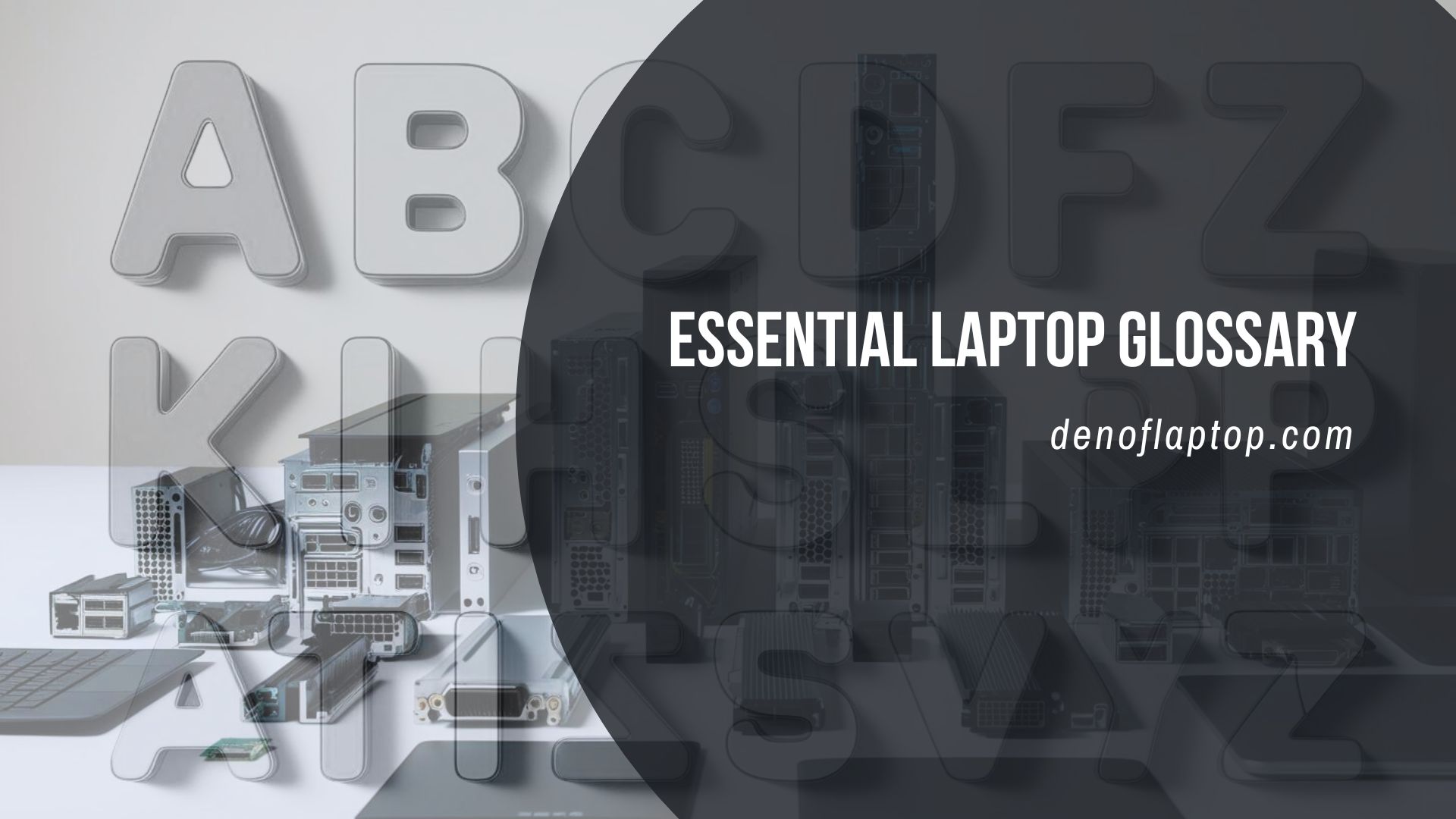As an Amazon Associate, Den of Laptop earns from qualifying purchases.
Laptops are an essential part of daily life, whether for work, gaming, or entertainment. However, understanding the technical jargon associated with laptops can be overwhelming.
This comprehensive A to Z laptop glossary simplifies the most commonly used terms, helping you make informed decisions or even stand out with your knowledge.
Whether you’re shopping for a new laptop or just looking to enhance your knowledge, our guide has you covered!
A
AHCI (Advanced Host Controller Interface) – AHCI is a technical standard that allows storage devices like SSDs and HDDs to communicate with a computer’s motherboard efficiently. It enables features like faster data transfer speeds, hot swapping (changing drives without shutting down), and Native Command Queuing (NCQ) for improved performance.
AI in Laptops – Artificial intelligence enhances performance through smart battery management and predictive computing.
AMD Ryzen – A processor series from AMD known for high performance and efficiency.
Anti-Glare Screen – A display coating that reduces reflections and eye strain. Yes, there are antiglare screens for laptops as well, in addition to desktops.
Anti-Ghosting – Keyboard feature preventing missed keypresses during multiple key activations.
Antivirus – Software designed to protect from viruses, malware, and cyber threats.
B
Backlit Keyboard – A keyboard with LED lighting for visibility in low light.
BIOS (Basic Input / Output System) – BIOS is the firmware that kicks in when you power on your laptop / computer. It ensures all hardware is working before handing control over to the operating system.
Bluetooth – Bluetooth is a wireless technology standard that enables short-range data exchange between fixed and mobile devices, allowing seamless connectivity for audio, file transfers, and device control. Bluetooth 5.2 offers better power efficiency and audio quality.
Bloatware – Pre-installed software on new machines. It that may slow down performance. Examples could be Weather apps, candy crush saga etc..
Battery Life – The duration a laptop operates on a single charge. If you are on the go, then laptops with good battery life are must.
C
Cache Memory – Small, fast memory that improves CPU performance.
Chromebook – A lightweight laptop running Chrome OS. It is designed for speed, security, and cloud-based computing. Perfect for students and casual users.
Convertible Laptop – A 2-in-1 laptop with touchscreen functionality.
Cooling System – Includes fans and heat pipes to prevent overheating.
CPU (Central Processing Unit) –The CPU is the brain of your laptop, handling all the calculations and instructions that keep things running smoothly. A faster CPU means better performance
D
DDR4 vs. DDR5 RAM – DDR5 offers better speed and efficiency over DDR4.
Dedicated GPU – A standalone graphics card for high-performance tasks.
DisplayPort vs. HDMI – DisplayPort is better for high refresh rate monitors, while HDMI is common for TVs.
Docking Station – Expands laptop connectivity with extra ports.
Dual-Boot – A dual-boot refers to a setup where two operating systems are installed on the same computer, allowing you to choose which one to run at startup. This is often used when a user wants to run different OSs, like Windows and Linux, on the same device.
E
Ethernet vs. Wi-Fi – Ethernet provides a stable, fast connection, while Wi-Fi offers mobility.
Edge-to-Edge Display – A nearly bezel-less screen for an immersive experience.
External GPU (eGPU) – An external graphics card that enhances graphics performance. By connecting to your laptop or desktop, it provides additional graphical power for demanding tasks like gaming, 3D rendering, or video editing.
F
Fingerprint Scanner – A biometric security feature for logging in.
Fanless Laptop – A laptop designed without fans for silent operation. Here is a list of best fanless laptops if you are looking for one.
FHD (Full HD) – Full HD refers to a screen resolution of 1920 x 1080 pixels, offering clear and sharp visuals for videos, images, and games.
Fast Charging – Fast Charging is a technology that enables devices to charge significantly quicker than standard charging methods by increasing power delivery while maintaining safety and battery longevity.
Firmware Updates – Software updates that improve hardware performance.
G
Gsync – G-SYNC is NVIDIA’s adaptive sync technology that eliminates screen tearing and stuttering by synchronizing a monitor’s refresh rate with the GPU’s frame rate. This results in smoother gameplay, reduced input lag, and better visual clarity, especially in fast-paced games.
Graphics Card (GPU) – Renders images and videos. Can be integrated or dedicated.
Gesture Control – Uses touchpad gestures to enhance navigation. Examples could be three finger swipe up, three finger swipe down, two finger tap etc..
Gigabit Ethernet – A wired network connection offering up to 1 Gbps speed.
H
Hard Drive (HDD) vs. SSD – SSDs are faster and more durable, while HDDs offer more storage for a lower price.
HDMI Port – A standard port for connecting displays and TVs.
Hybrid Laptop – A convertible device that functions as both a laptop and a tablet.
Hyper-Threading – A technology that allows a CPU to handle multiple tasks more efficiently.
Heat Sink – A component that dissipates heat from the processor.
I
IPS (In Plane Switching)– An IPS display is a type of screen technology known for offering better color accuracy, wider viewing angles, and more vibrant visuals compared to traditional LCDs.
Intel Evo – Intel Evo is a certification for premium ultrabooks that meet high standards for performance, battery life, and responsiveness. Laptops with the Intel Evo badge feature fast wake times, at least 9 hours of real-world battery life, Wi-Fi 6, and Intel’s latest processors with integrated graphics.
Input/Output Ports (I/O Ports) – Ports like USB, HDMI, and Thunderbolt for device connectivity.
Integrated Graphics – Integrated graphics refer to a GPU (Graphics Processing Unit) built into the processor, rather than a separate dedicated graphics card.
K
Keyboard Layouts – Different keyboard configurations such as QWERTY, AZERTY, and Dvorak.
Kernel in Operating Systems – The core of an OS managing hardware and processes.
Key Travel – The distance a key moves when pressed, affecting typing comfort.
Kill Switch for Webcam – A physical switch to disable the laptop camera for privacy.
L
Laptop Dock – A laptop dock is an accessory that expands a laptop’s connectivity by providing additional USB ports, HDMI, Ethernet, and charging capabilities. It turns a laptop into a full workstation. Docks are ideal for professionals who need a clutter-free, efficient setup for work or gaming.
Laptop Cooling Pads – External cooling solutions for temperature management. These are either perforated bases or even usb powered platforms.
LCD (Liquid Crystal Display) – LCD is a display technology that uses liquid crystals and a backlight to produce images. It’s widely used in laptops, monitors, and TVs due to its energy efficiency and affordability. LCD screens come in different panel types, such as IPS and TN.
LED (Light-Emitting Diode) – LED is a type of backlighting technology used in LCD screens, providing brighter displays, better contrast, and improved energy efficiency. LED screens are commonly found in modern laptops, TVs, and monitors, often marketed as LED displays, even though they are technically LED-backlit LCDs.
Lightweight Ultrabook – A thin, portable laptop for business and travel.
M
Motherboard – The main circuit board connecting all components.
MicroSD Card Slot – A slot for expandable storage using microSD cards.
M.2 – M.2 is a form factor specification for internal expansion cards, primarily used for solid-state storage (SSDs) and wireless cards in modern laptops.
MagSafe Charging – Magnetic charging technology for Apple MacBooks.
Multi-Touch Gestures – Touchpad shortcuts for navigation and productivity.
N
NVMe (Non-Volatile Memory Express) – NVMe is a high-performance storage protocol specifically designed for solid-state drives (SSDs) to access computer memory via PCIe interface. It replaces the older AHCI protocol used with SATA drives.
Nano Edge Display – Ultra-thin bezels for a more immersive screen experience. Read more
Network Controller: – A network controller is a hardware component or chip inside a computer that manages wired or wireless network connections. It enables communication between the device and a network, ensuring smooth data transfer and internet access. Modern network controllers support Wi-Fi, Ethernet, and even Bluetooth connectivity.
NIC (Network Interface Card) – A NIC is a hardware component that provides a dedicated network connection for a computer. It can be wired (Ethernet NIC) or wireless (Wi-Fi NIC) and is essential for fast and stable internet access. Most modern computers have built-in NICs.
Nand Flash – NAND flash is a type of non-volatile storage technology used in SSDs, USB drives, and memory cards. It allows for fast read/write speeds, durability, and efficient data storage without needing power to retain information.
Notebook – A notebook is a portable, lightweight laptop designed for everyday use, such as web browsing, office work, and multimedia consumption. Compared to traditional laptops, notebooks are usually thinner and more battery-efficient, making them ideal for students and professionals who need a compact, on-the-go computing solution.
O
Overclocking – Overclocking is the process of increasing a computer’s CPU or GPU speed beyond its factory settings to boost performance. This can result in faster processing and better gaming performance but may also increase heat and power consumption, requiring better cooling solutions.
OLED Display (Organic Light-Emitting Diode) – An OLED display uses self-lit pixels instead of a backlight, producing deeper blacks, higher contrast, and vibrant colors. It’s widely used in premium smartphones, laptops, and TVs for superior picture quality and energy efficiency compared to LCD screens.
Optical Drive – A CD/DVD drive for reading and writing discs. It is now rarely seen in devices.
Operating System (OS) – Software that manages hardware and applications. Some OS examples include : Windows, macOS, Ubuntu (Linux OS), Fedora (Linux OS) etc…
Onboard Memory – Onboard memory refers to RAM or storage that is permanently built into a device’s motherboard rather than being upgradeable. Many ultrabooks, smartphones, and embedded systems use onboard memory for space efficiency and power savings, though it may limit upgradability.
P
PCIe (Peripherial Component Interconnect Express) – PCI Express is a high-speed expansion interface that connects components like GPUs, SSDs, and network cards to a computer’s motherboard. PCIe comes in different versions (PCIe 3.0, 4.0, 5.0), with each newer generation offering faster data transfer speeds.
Passive Cooling – Passive cooling is a method of dissipating heat without using fans, relying on heat sinks, thermal pads, and chassis design to keep components cool. It’s common in fanless laptops, tablets, and silent PCs to eliminate noise and reduce power consumption.
Privacy Screen Filter – A screen attachment to limit viewing angles for privacy.
Q
Quick Charge – Fast battery charging technology that delivers higher power to batteries. Popular standards include Qualcomm Quick Charge and USB Power Delivery (PD), commonly found in smartphones, laptops, and accessories.
Quad-Core Processor – A CPU with four cores for improved performance.
Quiet Mode – Quiet Mode is a feature in laptops, PCs, and other devices that reduces fan noise and power consumption by lowering system performance. It’s good for working in noise-sensitive environments, extending battery life, or simply enjoying a quieter experience.
QHD (Quad High Definition) – QHD offers a resolution of 2560×1440 pixels, delivering sharper images and more screen space compared to Full HD. Ideal for gaming, content creation, and high-end displays
R
RAM (Random Access Memory) – RAM is the computer’s short-term memory, storing data that the system needs quick access to while running programs. More RAM allows for smoother multitasking, faster application performance, and better overall responsiveness
Resolution: Refers to the number of pixels displayed on a screen, determining the clarity and sharpness of images and text. It’s typically expressed as width × height.
RJ45 (Registered Jack 45) – RJ45 is the standard connector used for Ethernet cables, allowing wired network connections for computers, routers, and other devices. It features eight pins that transmit data, providing faster and more stable internet compared to Wi-Fi
RTX (Ray Tracing Texel eXtreme) – RTX is NVIDIA’s advanced graphics technology found in GeForce RTX GPUs, designed for high-performance gaming, 3D rendering, and AI-driven tasks. It features real-time ray tracing, which creates ultra-realistic lighting, shadows, and reflections in games and graphics applications.
RAID (Redundant Array of Independent Disks) – RAID is a data storage technology that combines multiple hard drives or SSDs to improve performance, redundancy, or both. Different RAID levels serve different purposes:
- RAID 0 (Striping) – Boosts speed but offers no data protection.
- RAID 1 (Mirroring) – Duplicates data for backup, improving reliability.
- RAID 5/6 – Balances speed and redundancy using parity data.
- RAID 10 – Combines mirroring and striping for both speed and security.
RAID is commonly used in servers, workstations, and high-performance storage systems to enhance efficiency and data protection.
Recovery Partition – It is a hidden section of a computer’s storage drive that contains essential system files needed to restore or reset the operating system. Most Windows and macOS devices come with a built-in recovery partition, providing a quick way to recover the system in case of software failures or malware attacks.
S
SATA (Serial ATA) – SATA is a widely used interface for connecting storage devices like HDDs and SSDs to a computer’s motherboard. It supports data transfer speeds up to 6 Gbps (SATA III).
SSD (Solid State Drive) – An SSD is a high-speed storage device that uses flash memory instead of moving parts, making it faster, quieter, and more durable than traditional hard drives (HDDs). SSDs significantly improve boot times, application loading, and overall system performance.
Secure Boot – It is a security feature in modern UEFI firmware that prevents unauthorized or malicious software from loading during startup. It ensures that only trusted operating system components run, protecting against boot-time malware attacks.
T
TDP (Thermal Design Power) – TDP is the maximum amount of heat a CPU or GPU is expected to generate under typical workloads. Higher TDP values mean a component needs better cooling to maintain performance without overheating.
Thunderbolt – It is a high-speed data transfer and display connectivity standard developed by Intel. It supports fast file transfers, external GPUs, and multiple 4K/8K monitors through a single port, commonly found in premium laptops and MacBooks..
Touchpad – A touchpad is a built-in touch-sensitive surface on laptops used to control the cursor and perform gestures like scrolling and zooming. Advanced versions, like precision touchpads, offer smoother and more responsive multitouch gestures.
U
UEFI (Unified Extensible Firmware Interface) – UEFI is the modern replacement for BIOS, serving as the firmware interface between a computer’s hardware and operating system. It offers faster boot times, better security (like Secure Boot), and support for larger storage drives (over 2TB). UEFI is now standard in most modern PCs.
USB (Universal Serial Bus) – USB is a widely used interface for connecting devices like keyboards, mice, flash drives, and external storage to computers. It comes in different versions:
- USB 2.0 – Basic speeds (up to 480 Mbps).
- USB 3.0 / 3.1 / 3.2 – Faster data transfer (up to 20 Gbps).
- USB4 – High-speed performance (up to 40 Gbps), supporting Thunderbolt 3 compatibility.
USB ports also vary in shape, with USB-A, USB-C, and Micro-USB being the most common.
UHD (Ultra High Definition) – UHD refers to 4K resolution (3840 × 2160 pixels), offering sharper images, better details, and improved color depth compared to Full HD (1080p). It is commonly found in TVs, monitors, and high-end laptops.
V
VSync – It is a graphics setting that synchronizes a game’s frame rate with the monitor’s refresh rate to prevent screen tearing. While it improves visual smoothness, it may introduce input lag in fast-paced games.
Vapor Chamber – A vapor chamber is an advanced cooling system used in high-performance laptops, GPUs, and gaming consoles. It spreads heat evenly over a large surface, improving cooling efficiency and thermal management compared to traditional heat pipes.
VGA (Virtual Graphics Array) – VGA is an older display connection standard used for transmitting analog video signals to monitors and projectors. While largely replaced by HDMI and DisplayPort, some legacy systems still use VGA for compatibility.
W
Wi-Fi 6 – It is the latest generation of Wi-Fi technology, offering faster speeds, lower latency, and better performance in crowded networks. It improves battery efficiency (Target Wake Time) and supports higher data rates.
X
XMP (Extreme Memory Profile) – XMP is an Intel technology that allows RAM to run at higher speeds than its default settings. Enabled through the BIOS, XMP helps users overclock their memory safely.
X86 – x86 refers to a 32-bit processor architecture developed by Intel, commonly used in older PCs and embedded systems.
X64 – x64, or 64-bit architecture, is the modern standard for processors and operating systems, allowing access to more than 4GB of RAM. This results in improved performance in multitasking, gaming, and professional workloads. Most modern computers use x64 instead of x86 for better efficiency.
XHCI (eXtensible Host Controller Interface) – xHCI is a USB controller standard that supports USB 3.0 and newer versions, enabling faster data transfer speeds and better power management. It replaces older standards like EHCI and UHCI.
Z
Zen Architecture – Zen Architecture is AMD’s high-performance CPU design, first introduced in Ryzen processors. It delivers better efficiency, multi-core performance, and lower power consumption, competing directly with Intel’s Core processors in gaming, workstations, and server applications..