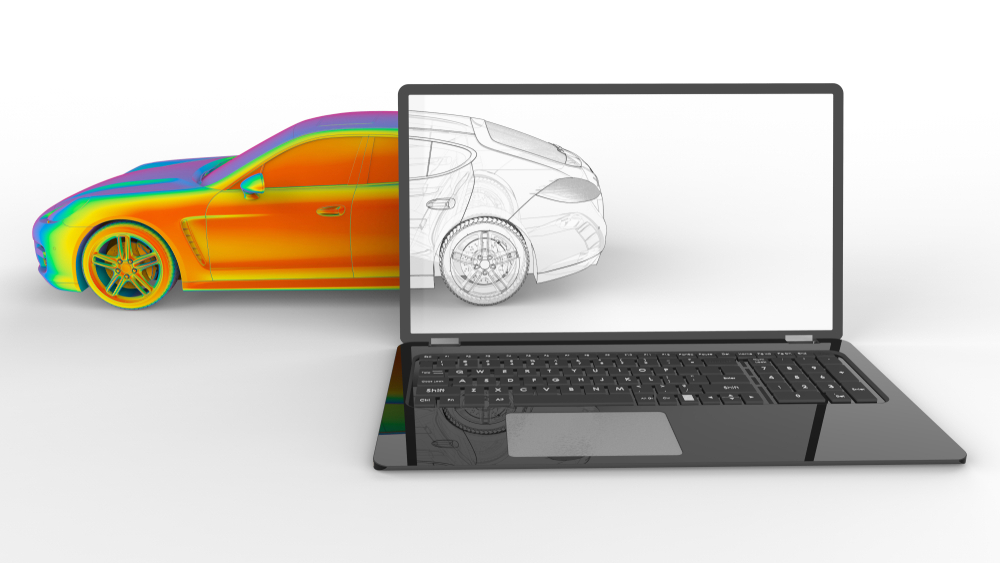As an Amazon Associate, Den of Laptop earns from qualifying purchases.
There’s been a lot of discussion in the engineering and CAD community lately about using gaming-grade graphics processing units (GPUs) for CAD work. Some people swear by them, while others say they’re a waste of money. So what’s the verdict? Can you really use an RTX 3060 for SolidWorks, or is that just overkill? In this article, we’ll take a look at what RTX 3060 can offer for SolidWorks users and see how it compares to other entry-level GPUs.
Can we use RTX 3060 for SolidWorks?
Quick Answer:
Can we use RTX 3060 for SolidWorks? Yes for sure. The RTX 3060 is a great choice for budget-conscious SolidWorks users who want to future-proof their systems. It offers excellent performance and features at a very reasonable price point.
If you’re looking for the best possible performance in SolidWorks, you’ll need to spend quite a bit more money on a high-end GPU like the RTX 2080 Ti. However, for beginner to intermediate users, the RTX 3060 will be more than enough. It’s also worth noting that the RTX 3060 is a great choice for gaming as well, so if you’re looking for a card that can do it all, this is a great option.
Why it is a perfect choice for CAD Applications?
The RTX 3060 is a great choice for SolidWorks users for a few reasons. First, it’s very affordable compared to other high-end GPUs on the market. Second, it offers excellent performance in both SolidWorks and other CAD applications. Finally, it’s also a great choice for gaming, so if you’re looking for a card that can do it all, this is a great option.
Why Not Quadro?
One common question that arises when discussing GPUs for SolidWorks is whether or not to go with a gaming GPU or a professional workstation GPU like the NVIDIA Quadro. While Quadro cards are indeed designed specifically for professional applications like SolidWorks, they tend to be quite a bit more expensive than their gaming counterparts. For beginner to intermediate users, the RTX 3060 will be more than enough. It’s also worth noting that the RTX 3060 is a great choice for gaming as well, so if you’re looking for a card that can do it all, this is a great option.
Why Quadro is Much Recommended/Why Companies
You might be thinking that why CAD software websites always recommend Quadro cards on their websites. Also, you will see a lot of people recommending the same. So, why is that?
To understand this you first need to learn about what Quadro offers that GeForce or RTX cards do not offer.
The main thing is ECC or Error-Correcting Code memory. ECC RAM is very important in workstation graphics cards because it helps to reduce or eliminate errors in data transfer. This is especially important in applications like SolidWorks where accuracy is paramount.
While the RTX 3060 does not offer ECC RAM.
The second most important thing is Drivers Support. As we all know, workstation graphics cards are designed for stability and compatibility with a wide range of applications. This means that the drivers are usually better optimized and more stable than the drivers for gaming GPUs.
So, what will happen if you are using a GeForce card a new windows update came and you have minor problems with SolidWorks graphics? Then, Nvidia will not assist you in this matter. How with Quadro card the Nvidia optimizes their algorithm with every new update. Most likely this graphics problem will automatically be resolved by the Nvidia Quadro team. If not then they will provide dedicated support to their customers unlike with the Geforce card.
This is the reason why most CAD websites always recommend Quadro cards even if you will be amazed to hear that most Quadro and GeForce cards have the same processing power and chips. E.g: Nvidia’s most famous chip GP 104 is present on both Geforce GTX 1070 and Quadro P5000.
When to buy an RTX 3060 Card?
The RTX 3060 is a great choice for basic to intermediate SolidWorks users who want to future-proof their systems. It offers excellent performance and features at a very reasonable price point.
When to Buy a Quadro Card?
If you are looking to buy a Quadro card for SOLIDWORKS, we recommend doing so when you need a professional workstation for extremely complex tasks like rendering for thousands of components or 8K super heavy renderings. Additionally, if you plan on using your workstation 24×7, or need to run multiple programs at once, then a Quadro card is likely a good investment. Lastly, if you are frequently pushing your system to its limits with tough use, then stacking up multiple GPUs for rendering can be an excellent way to get the most out of your SOLIDWORKS software.
Best Laptops with RTX 3060
Here are some of the best laptops with RTX 3060 Max-Q graphics that you can buy right now:
1- Asus ROG Zephyrus G15 GA502I
Looking for a gaming laptop that can keep up with your fast-paced, demanding lifestyle? Then check out the Asus ROG Zephyrus G15 GA502I. This powerful machine is equipped with an RTX 3060 graphics card for ultra-smooth gameplay and realistic graphics. Plus, the Intel Core i7 processor ensures that your games will run smoothly and without lag. So you can focus on what’s important: winning!
Additional features include 16GB of RAM for a smoother overall experience, as well as 512GB of storage so you can keep all your games installed and ready to play at a moment’s notice. The the15.6-inch Full HD display ensures that you won’t miss a single detail, while the backlit keyboard ensures you can game into the early hours of the morning.
2- Lenovo Legion Y740Si Laptop
The Lenovo Legion Y740Si Laptop is a powerful and portable machine that is perfect for gamers and general users alike. It features an RTX 3060 graphics card, which will let you enjoy even the most demanding games at high-quality settings. In addition, the laptop features a fast Intel Core i7 processor, 16 GB of RAM, and a large 1 TB hard drive. This ensures that you will be able to handle any task you throw at it, whether you’re gaming, working, or watching movies.
The laptop’s design is both elegant and functional. It features a backlit keyboard, which makes it easy to use in low-light conditions. The keypad is also large and responsive, making it a joy to use. The 15.6-inch Full HD display is bright and clear, and the audio system produces rich and immersive sound.
Whether you’re looking for a powerful machine for gaming or a reliable workhorse for your studies or business, the Lenovo Legion Y740Si Laptop is a great choice. It’s available now at your favorite retailers. Order yours today!
3- Dell G3579-5941BLK
The Dell G3579-5941BLK is a top-of-the-line gaming laptop that’s sure to give you an immersive and exciting gaming experience. It’s packed with powerful features, including an RTX 3060 graphics card that will let you enjoy smooth and realistic gaming visuals. Plus, with a large 15.6-inch display, you’ll have plenty of room to take in all the action. And the backlit keyboard ensures you’ll always be able to see your keys, even in low-light conditions. So whether you’re playing your favorite first-person shooter or exploring a virtual world, the Dell G3579-5941BLK is the perfect choice for gamers who demand the best.
4- MSI GS65 Stealth THIN-0512
The MSI GS65 Stealth THIN-0512 is a powerful and lightweight laptop that is perfect for gaming and other high-performance tasks. It is equipped with an Intel Core i7 processor, NVIDIA GeForce RTX 3060 graphics card, and 16GB of RAM. The laptop also has a large 15.6-inch Full HD display and a fast 512GB Solid State Drive.
The MSI GS65 Stealth THIN-0512 is the perfect laptop for anyone who wants a powerful and portable computer. It can handle any task you throw at it, whether you’re gaming, working, or watching movies. The sleek design and powerful specs make the MSI GS65 Stealth THIN-0512 the perfect choice for anyone who wants the best of both worlds.
Conclusion
The RTX 3060 is a great choice for SolidWorks users who want excellent performance without spending a fortune. It’s also a great option for gamers, so if you’re looking for a card that can do it all, this is the one to get. However, if you need the absolute best performance possible, or if you plan on using your workstation 24×07, then a Quadro card is likely a better investment.
So, these were the main differences between GeForce and Quadro cards. I hope this article helped you in understanding a bit more about graphics cards and which one you should buy for your needs. If you have any further questions, you can also watch this awesome video or feel free to ask in the comments below. Thanks for reading!