As an Amazon Associate, Den of Laptop earns from qualifying purchases.
When it comes to finding the best laptop for seniors, there are a few key factors to consider. Seniors often have different needs than younger users, such as larger screens, easy-to-use keyboards, and longer battery life. Additionally, some seniors may be less tech-savvy, so a laptop with a simple user interface and minimal maintenance requirements may be ideal.
In this article we have picked our list of 5 best laptops for seniors after doing extensive research and going through various use cases and real reviews.
Quicklist: Best Laptop for Seniors
Here is a list of the best laptops for seniors
- Macbook Air M1 (2020): Best Accessible Laptop for Seniors
- ASUS Chromebook: Best Budget Laptop for Seniors
- Acer Aspire 5: Best Overall Laptop for Seniors
- HP Pavillion 15: Best Large Screen Laptop for Seniors
- HP Envy x360 15: Best 2-in-1 Laptop for Seniors
Understanding the Needs of Seniors
When it comes to choosing a laptop for seniors or elderly parents, it’s important to understand their unique needs. Seniors may have certain physical limitations, such as vision impairment or hearing loss, that can affect their ability to use a computer.
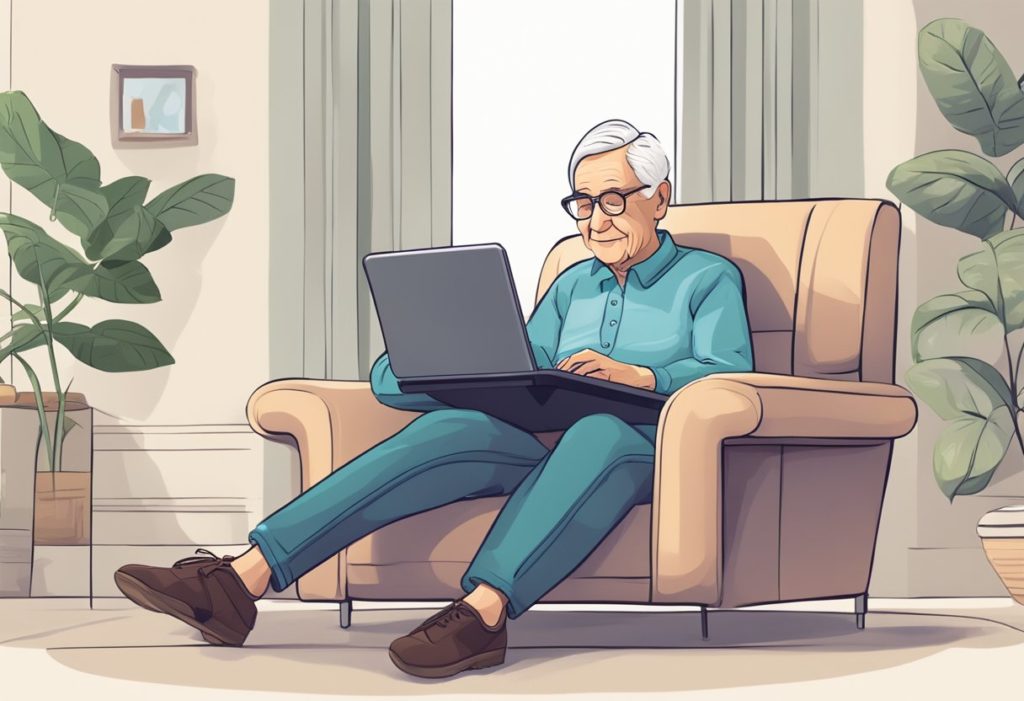
Additionally, many seniors may not be as familiar with technology as younger generations, so it’s important to choose a laptop that is easy to use and accessible.
One of the most important factors to consider when choosing a laptop for seniors is its accessibility features. Many laptops come with built-in accessibility tools, such as screen readers and magnifiers, that can make it easier for seniors with vision impairment to use the computer.
It’s also important to choose a laptop with a high-contrast display and large, easy-to-read fonts.
Another important consideration is the laptop’s ease of use. Seniors may not be as familiar with technology as younger generations, so it’s important to choose a laptop that is intuitive and easy to navigate. Look for laptops with simple, straightforward interfaces and clear instructions.
Finally, it’s important to choose a laptop that is durable and reliable. Seniors may not be as able to handle delicate electronics as younger generations, so it’s important to choose a laptop that can withstand some wear and tear. Look for laptops with sturdy construction and reliable components.
5 Best Laptops for Seniors : Mini Reviews
We have already provided a quicklist above. Here are some of the best laptops for seniors that meet these criteria:
#1 – MacBook Air (M1)
The MacBook Air (M1) is a great choice for seniors who want a reliable and easy-to-use laptop. It has a comfortable keyboard and trackpad, and the Retina display is bright and clear. The M1 chip provides fast performance and long battery life, making it perfect for everyday use.
PROS
- All Day Long Battery Life (18 Hrs)
- lightweight and compact design
- easy to use and many accessibility features
CONS
- No Touchscreen and Limited Ports
- Might not run some windows softwares
#2 – ASUS Chromebook Flip
The ASUS Chromebook is a budget-friendly option that is ideal for seniors who primarily use their laptop for browsing the web, checking email, and using basic applications. Though chromebooks mainly have use for students but we selected it because of the lightweight design and longer battery life. The Chromebook also has a comfortable keyboard and trackpad, and the 14-inch display is bright and clear.
PROS
- Long Battery Life (10 Hrs)
- Easy on Pocket
- Great Performance
- Touchscreen
CONS
- Chrome OS might take some time getting used to and not all softwares might be available
- Limited Storage
#3 – Acer Aspire 5
The Acer Aspire 5 is a great choice for seniors who need a more powerful laptop for tasks such as photo editing or video conferencing. It has a 15.6-inch Full HD display, and the keyboard is comfortable to type on for long periods of time. The Aspire 5 also has a fast processor and plenty of storage space, making it a great all-around laptop.
PS: It is also one of our top picks across many categories simply based on the value for money it gives.
PROS
- Great Price and good value for money
- Good battery life
- powerful performance
Fingerprint Reader
CONS
- Average Webcam Quality
- Plastic Chasis
#4 – HP Pavilion 17
The HP Pavilion 17 is a great choice for seniors who need a larger screen for streaming videos or working on projects. It has a 17.3-inch Full HD display, and the keyboard is comfortable and easy to use. The Pavilion 17 also has a fast processor (Intel Core i5-1135G7), a long battery life and plenty of storage space, making it a great choice for everyday use.
PROS
- Large and Sharp Display
- Spacious numeric Keyboard and Touchpad
good value for money
CONS
- A bit heavy
- No touchscreen
#5 – HP Envy x360 15
The HP Envy x360 15 is a versatile laptop that can be used as a traditional laptop or a tablet. It has a 15.6-inch Full HD touchscreen display, and the keyboard is comfortable and easy to use. The Envy x360 15 also has a fast processor and plenty of storage space, making it a great choice for seniors who need a laptop that can do it all.
PROS
- convertible 2-in-1 laptop / tablet
- Touchscreen
Sleek Design
CONS
- A bit heavy
- Average Battery Life
Buying Guide: Key Features to Consider
When it comes to choosing a laptop for seniors, there are several key features that you should consider to ensure that you get the best device for your needs. Here are some of the most important factors to keep in mind:
Display
The display is one of the most important features of any laptop, and it’s especially important for seniors who may have visual impairments. Look for a laptop with a bright, clear display that is easy to read. A larger screen size can also be helpful, as it allows you to see more content at once.
A minimum screen size of 14 inches is recommended, and a resolution of 1920×1080 (Full HD) is ideal.
Size and Weight
Seniors may prefer a laptop that is lightweight and easy to carry, especially if they plan to take it with them on the go. Look for a laptop that is slim and lightweight, but still sturdy enough to withstand everyday use.
Battery Life
Battery life is another important factor to consider, especially if you plan to use your laptop for extended periods of time without access to a power outlet. Look for a laptop with a long battery life, ideally 8 hours or more.
Touchscreen
A touchscreen can be a helpful feature for seniors who may have difficulty using a touchpad or mouse. Look for a laptop with a responsive touchscreen that is easy to use and navigate.
Processor and RAM
A fast processor and ample RAM are important for ensuring that your laptop runs smoothly and quickly. Look for a laptop with at least an Intel Core i5 processor and 8GB of RAM.
Storage
Storage is another important consideration, especially if you plan to store a lot of files or photos on your laptop. Look for a laptop with at least 256GB of storage, or consider an external hard drive for additional storage space.
Touchpad and Keyboard
A responsive touchpad and comfortable keyboard are important for ensuring that you can use your laptop comfortably and efficiently. Look for a laptop with a touchpad that is easy to use and a keyboard with a comfortable layout and good key travel.
Sound Quality
Finally, consider the sound quality of your laptop. Look for a laptop with high-quality speakers that produce clear, crisp sound. This can be especially important if you plan to use your laptop to watch movies or listen to music.
Operating Systems
When it comes to choosing a laptop for seniors, one of the most important considerations is the operating system (OS) that it runs on. An operating system is the software that manages all the hardware and software resources of a computer system. It provides the user interface that enables you to interact with your computer and run applications.
There are three main operating systems to consider: Windows, macOS, and ChromeOS. Each has its own strengths and weaknesses, and the right choice for you will depend on your specific needs and preferences.
Windows
Windows is the most popular operating system in the world, and for good reason. It’s intuitive, easy to use, and offers a wide range of applications and software. Windows laptops are also available in a wide range of price points, making them accessible to everyone.
macOS
If you’re already an Apple user, you might want to consider a laptop that runs on macOS. Apple’s operating system is known for its sleek design, ease of use, and seamless integration with other Apple products. However, MacBooks tend to be more expensive than other laptops, so they may not be the best choice for those on a budget.
ChromeOS
ChromeOS is a relatively new operating system that’s designed specifically for Chromebooks. It’s a lightweight, cloud-based system that’s perfect for seniors who don’t need a lot of storage space or processing power. Chromebooks are also very affordable, making them a great choice for those on a budget.
Overall, the operating system you choose will depend on your specific needs and preferences. Windows is a great all-around choice, while macOS is ideal for those who already use other Apple products. ChromeOS is perfect for those who don’t need a lot of storage space or processing power.
Pros and Cons of Different Platforms
When it comes to choosing the right platform for a senior-friendly laptop, there are several options available in the market. Each platform has its own pros and cons, and it’s important to consider them before making a purchase.
Windows Laptop
Windows laptops are versatile and offer a wide range of options for seniors. They are well-suited for those who are familiar with the Windows operating system and need a laptop for tasks such as browsing the web, checking emails, and creating documents.
Pros:
- Wide range of options available in the market
- Familiarity with Windows operating system
- Compatibility with various software and applications
Cons:
- Can be expensive
- May require frequent updates and maintenance
- Can be prone to viruses and malware
Chromebooks
Chromebooks are a budget-friendly option that are ideal for seniors who need a laptop for basic tasks such as browsing the web, checking emails, and creating documents. They are lightweight and have a long battery life, making them perfect for seniors who are always on the go.
Pros:
- Budget-friendly
- Lightweight and portable
- Long battery life
Cons:
- Limited storage capacity
- Limited compatibility with certain software and applications
- May require an internet connection for certain tasks
Ipads
iPads are a popular choice for seniors who prefer a tablet over a laptop. They are easy to use and offer a range of features such as touch screen, voice recognition, and accessibility settings. They are ideal for seniors who need a device for tasks such as browsing the web, checking emails, and using social media.
Pros:
- Easy to use
- Touch screen and voice recognition features
- Wide range of accessibility settings
Cons:
- Limited compatibility with certain software and applications
- May require a separate keyboard for typing
- Can be expensive
Support and Warranty
Most laptop manufacturers offer a standard one-year warranty that covers hardware defects. However, some manufacturers offer extended warranties that cover accidental damage and other issues. It’s crucial to read the terms and conditions of the warranty to understand what’s covered and what’s not.
When it comes to support, you want to ensure that you have access to reliable customer service. Most laptop manufacturers offer phone and email support, but some also offer live chat support and online forums where you can get help from other users.
It’s also essential to consider the availability of support. Some manufacturers have limited support hours, while others offer 24/7 support. You want to ensure that you can get help when you need it, especially if you’re not tech-savvy.
In addition to manufacturer support, you may also want to consider purchasing a laptop from a retailer that offers additional support and warranty options. Some retailers offer extended warranties, accidental damage protection, and even in-store technical support.
Additional Features
Aside from the basic features that a laptop for seniors should have, there are also additional features that can enhance the overall user experience. These features can make tasks easier, more convenient, and more enjoyable for seniors.
One important feature to consider is Bluetooth connectivity. This allows you to connect your laptop to other Bluetooth-enabled devices, such as headphones, speakers, and smartphones. This can be especially useful for seniors who want to listen to music or watch videos without disturbing others.
Another feature to look for is a built-in webcam. This allows you to video chat with family and friends, which can be a great way to stay connected and socialize. Some laptops also come with a privacy shutter, which can be used to cover the webcam when it’s not in use.
Ports are also important to consider. Look for a laptop with multiple USB ports, an HDMI port, and a headphone jack. These can be used to connect external devices, such as a mouse, keyboard, or monitor, and can make using the laptop more comfortable and efficient.
For added security, consider a laptop with a fingerprint reader. This allows you to log in to your laptop with just your fingerprint, which can be more secure and convenient than typing in a password.
When shopping for a laptop online, it’s important to read the product description carefully to ensure that the laptop meets your needs. Look for detailed specifications and information about the laptop’s features, and be sure to read customer reviews to get an idea of how well the laptop performs in real-world use.
Finally, consider a laptop with WiFi 6 and an SD card reader. WiFi 6 provides faster and more reliable internet speeds, which can be especially important for seniors who enjoy streaming videos or browsing the web. An SD card reader can be used to transfer photos and other files from a camera or phone to the laptop.
Overall, these additional features can enhance the user experience and make using a laptop more convenient and enjoyable for seniors.
The Role of Tablets
Tablets are a great option to consider for elderly people. They offer a lightweight and portable alternative to laptops, making them easy to carry around and use on-the-go. Tablets also tend to have longer battery life than laptops, which can be beneficial for seniors who may not always have access to a power source.
One popular tablet option for seniors is the iPad. With its intuitive user interface and large selection of apps, the iPad can be a great choice for seniors who are new to technology. The iPad Air is a particularly good option, as it offers a larger screen and more powerful processor than the standard iPad.
For seniors who enjoy drawing or taking notes by hand, the iPad also supports the use of the Apple Pencil. This stylus allows for precise input and can be a useful tool for seniors who may have difficulty typing on a touchscreen.
Another option to consider is a 2-in-1 laptop, which combines the functionality of a laptop with the portability of a tablet. These devices typically have a touchscreen display that can be used with a stylus, making them a versatile option for seniors who need to switch between typing and drawing.
Overall, tablets can be a great choice for seniors who need a lightweight and portable device for browsing the web, checking email, or staying connected with loved ones. With options like the iPad and 2-in-1 laptops, there are plenty of choices available to suit a variety of needs and preferences.
Conclusion
Choosing the best laptop for seniors can be a daunting task, but it doesn’t have to be. By considering the specific needs and preferences of older adults, you can narrow down your options and find a device that is both functional and user-friendly.
When it comes to selecting the right laptop, it’s important to prioritize features such as a comfortable keyboard, a clear display, and long battery life. Additionally, seniors may benefit from laptops that offer larger font sizes and easy-to-use touchpads.
Ultimately, the best laptop for seniors will depend on individual preferences and needs. By taking the time to assess these factors and explore your options, you can find a device that is both functional and enjoyable to use.
Frequently Asked Questions
What is the easiest laptop to use for seniors?
The easiest laptop to use for seniors is the one that has a simple and intuitive interface. Laptops with touchscreens and detachable keyboards are a great option for seniors who want to use their device as a tablet. Some of the best laptops for seniors include Acer Aspire 5, Macbook air M1 and HP envy x 360.
Which Apple laptop is best for seniors?
Apple laptops are known for their ease of use and user-friendly interface. The best Apple laptop for seniors is the MacBook Air . It is lightweight, has a long battery life, and comes with a high-resolution display. The MacBook Air also features a Touch ID sensor, which allows seniors to unlock their device using their fingerprint.
What is the best laptop for basic needs?
The best laptop for basic needs is one that is affordable, easy to use, and has enough processing power to handle everyday tasks. Some of the best laptops for basic needs include Acer Aspire 5 and ASUS Chromebook Flip. These laptops are great for browsing the web, checking email, and using basic productivity apps.
What is the best Dell laptop for senior citizens?
Dell offers a wide range of laptops that are suitable for senior citizens. The best Dell laptop for senior citizens is the Dell Inspiron 15. It has a large 15.6-inch display, a comfortable keyboard, and a powerful processor. The Dell Inspiron 15 also comes with a long battery life, which is great for seniors who want to use their laptop on the go.
What are some low-cost computers for seniors?
There are many low-cost computers available for seniors. Some of the best low-cost computers for seniors include ASUS Chromebook Flip, Acer Chromebook Spin 311 and HP Stream 14. These computers are affordable, easy to use, and have enough processing power to handle basic tasks.
What is the best desktop computer for senior citizens?
The best desktop computer for senior citizens is one that is easy to use and has a large screen. The HP Pavilion All-in-One is a great option for seniors who want a desktop computer. It has a large 23.8-inch display, a powerful processor, and comes with a wireless keyboard and mouse. The HP Pavilion All-in-One is also easy to set up and use, making it a great choice for seniors who are not tech-savvy.











