As an Amazon Associate, Den of Laptop earns from qualifying purchases.
Music production is an art that requires creativity, skill, and the right tools. One of the most important tools for any music producer is a laptop. The best laptop for music production needs to be powerful, reliable, and portable. In this article, we will explore the top laptops for music production and what factors you should consider when choosing one.
When it comes to music production, having a good laptop is crucial. A laptop that is specifically designed for music production workflows will have the necessary hardware and software to handle the demands of music production. This includes a powerful processor, high RAM, and a dedicated graphics card.
When choosing a laptop for music production, there are several factors to consider. Performance is the most crucial factor. You need a laptop that can handle the demands of music production software without lagging or crashing. RAM is also important as it affects the speed of your laptop. Portability is another important factor as music producers often need to work on the go. Battery life is also crucial as you don’t want your laptop to die in the middle of a recording session.
In this article, we will cover our picks for the best laptops for music production and what factors you should consider when choosing one. By the end of this article, you will have all the information you need to choose the best laptop for your music production needs.
Best Laptop for Music Production: Quicklist
- Apple MacBook Pro with M3 Pro Chip
- ASUS ZenBook Pro Duo 15 OLED Laptop
- Razer Blade 15 Gaming Laptop
- Lenovo ThinkPad X1 Titanium Yoga 13.5″ 2-in-1 Laptop
- DELL XPS 15 9520 15.6″ Laptop
- Apple MacBook Air M2
- Microsoft Surface Pro 8-13″ Touchscreen
Is Windows or Mac better for music production?
When it comes to music production, both Windows and Mac have their advantages and disadvantages. Here are some factors to consider:
Compatibility
Mac is known for its seamless integration with hardware and software, which can make it easier to set up and use music production equipment. However, Windows has made significant strides in recent years and is now compatible with most music production applications and hardware.
Stability
Both Windows and Mac can experience crashes and other stability issues, but Mac is often considered more stable overall. This is partly due to the fact that Mac has a closed system, which means that the hardware and software are designed to work together seamlessly. However, Windows has improved in this area as well and can be just as stable if set up properly.
Security
Mac is generally considered more secure than Windows, thanks to its closed system and built-in security features. However, Windows has also made significant improvements in this area and can be just as secure if you take the necessary precautions.
Popular DAWs and Plugins
Both Windows and Mac support a wide range of digital audio workstations (DAWs) and plugins. Some popular DAWs that are available for both platforms include Ableton Live, Logic Pro, and FL Studio.
There are also some DAWs and plugins that are exclusive to one platform or the other. For example, Pro Tools is only available on Mac, while Sound Forge is only available on Windows.
Overall, the choice between Windows and Mac for music production comes down to personal preference and the specific needs of the user. Both platforms have their strengths and weaknesses, and both can be used effectively for music production.
Best Laptops for Music Production 2023
Here are the 5 best laptops for music production in 2023. You cannot go wrong with any of these.
Apple MacBook Pro with M3 Pro Chip
This laptop is fully compatible with all your pro apps, including Adobe Creative Cloud, Xcode, Affinity Designer, and Microsoft 365. It also works seamlessly with your other Apple devices, allowing you to copy and paste between them and answer FaceTime calls or send texts with Messages.
The MacBook Pro features a MagSafe charging port, three Thunderbolt 4 ports, an SDXC card slot, an HDMI port, and a headphone jack. It also has a 1080p FaceTime HD camera, a studio-quality three-mic array, and a six-speaker sound system with Spatial Audio.
The all-aluminum unibody enclosure is exceptionally durable, and free software updates keep things running smoothly and securely for years to come.
PROS
- All Day Long Battery Life (18 Hrs)
- Latest M3 Pro Chip is a beast and is more snappier than M1 and M2
- The 14.2-inch Liquid Retina XDR display features HDR and pro reference modes, making it ideal for doing your best work on the go.
CONS
- No Touchscreen and Limited Ports
- This laptop is on the expensive side.
While this laptop may be on the expensive side, its powerful performance, long battery life, and beautiful display make it a one of the best laptop for music production.
CHECK PRICEASUS ZenBook Pro Duo 15 OLED Laptop
If you’re a music producer looking for a high-performance laptop with a stunning display, the ASUS ZenBook Pro Duo 15 OLED Laptop is definitely worth considering. It can also handle video editing with ease.
This laptop is designed for on-the-go productivity and creativity, featuring a 15.6-inch OLED 4K touchscreen and a secondary 14-inch 4K matte touchscreen called the ScreenPad Plus. The tilting ScreenPad Plus automatically tilts up by 9.5°, creating an angle of 144.5° between the main display and ScreenPad Plus for more comfortable viewing.
The powerful hardware with Intel Core i9 14 core and Nvidia RTX 3070 ti GPU ensures that it can handle anything you throw at it. However, it’s important to keep in mind that it’s quite heavy and expensive, so it may not be the best choice if you need something more portable or affordable.
PROS
- The 15.6-inch OLED 4K touchscreen is Pantone Validated, VESA CERTIFIED Display HDR True Black 500, and delivers stunning visuals with accurate colors and deep blacks.
- ScreenPad Plus is a game-changer for multitasking
- Intel Core i9 and NVIDIA GeForce RTX 3070 Ti GPU make it a powerhouse for music production and other demanding tasks.
CONS
- Average Battery Life
- Quite Expensive
Razer Blade 15 Gaming Laptop
The Razer Blade 15 is a great option for musicians and producers who also enjoy gaming. With its powerful CPU and GPU, it can handle music production software with ease while also providing excellent graphics performance for gaming. The QHD 240Hz Display with NVIDIA G-SYNC ensures a smooth and responsive visual experience, making it a great option for video editing as well.
The laptop’s advanced connectivity options, including the built-in HDMI 2.1 port, Thunderbolt 4 USB-C port, and UHS-III SD card slot, allow for easy connectivity to external devices. Additionally, the Next-Gen Vapor Chamber Cooling system keeps the laptop cool and quiet during use.
Overall, the Razer Blade 15 is a top-of-the-line laptop that delivers impressive performance for music production and gaming. If you’re willing to invest in a high-end laptop, the Razer Blade 15 is definitely worth considering.
PROS
- The 12th Gen Intel Core i7 14-Core CPU delivers impressive processing power for music production and other demanding tasks.
- The QHD 240Hz Display with NVIDIA G-SYNC provides a responsive and detailed visual experience
- 12th Gen Intel Core i7 14-Core CPU delivers impressive processing power
CONS
- Average Battery Life
- The laptop can get quite hot when gaming or running intensive applications.
Lenovo ThinkPad X1 Titanium Yoga 13.5″ 2-in-1 Laptop
the Lenovo ThinkPad X1 Titanium Yoga 13.5″ 2-in-1 Laptop is a solid choice. With its 11th Generation Intel Core i7 processor, 16 GB of RAM, and 512GB SSD storage, it has the power and speed you need to handle the demands of music production software.
The Lenovo ThinkPad is also quite rugged as its MIL 810 STDH certified which means its been tested against drops, weather conditions etc.
Overall, the Lenovo ThinkPad X1 Titanium Yoga 13.5″ 2-in-1 Laptop is a great laptop for music production thanks to its powerful specs, high-quality display, and excellent sound system.
While it may have a few minor drawbacks, it’s a solid choice for anyone looking for a versatile, high-performance laptop for music production.
PROS
- Very Thin and light laptop
- A decent battery life
- MIL 810 STDH military standard meaning its quite durable
CONS
- Limited Ports
- The included stylus may not be the best choice for all users.
DELL XPS 15 9520 15.6″ Laptop
In terms of music production, the DELL XPS 15 9520 15.6″ Laptop is a powerhouse. Its 14-core processor and 32GB DDR5 RAM allow for seamless multitasking and quick rendering of audio files. The NVIDIA GeForce RTX 3050 graphics card also provides a smooth visual experience when using music production software.
Aside from its music production capabilities, the laptop’s FHD+ display and powerful graphics card make it a great option for gaming as well. The laptop’s Platinum Silver exterior and Black interior also give it a sleek and professional look.
Overall, if you’re looking for a laptop that can handle heavy music production software and gaming, the DELL XPS 15 9520 15.6″ Laptop is a great investment. Its high-end specs and reliable performance make it a top choice for professionals in the music industry.
PROS
- The 15.6″ FHD+ display with 500 nit brightness and anti-glare technology provides a clear and vibrant visual experience.
- The 1TB PCIe SSD provides ample storage space for large music files and software
- The Intel Killer Wi-Fi 6 1675 (AX211) 2×2 + Bluetooth 5.2 Wireless Card ensures fast and reliable internet connectivity.
CONS
- one of the heavier laptops on the list
- The battery life is not as long-lasting as some other laptops on the market, but its not the lowest in the list.
Apple MacBook Air M2
In terms of music production, the MacBook Air M2 is a great option because of its powerful specs and long battery life. You’ll be able to run multiple programs and plugins without any lag, and the spacious display will give you plenty of room to work with. Plus, the lightweight design makes it easy to take with you on the go.
Overall, if you’re looking for a top-of-the-line laptop for music production and are willing to invest in quality, the Apple MacBook Air M2 is definitely worth considering.
PROS
- The 15.3-inch Liquid Retina display is spacious and beautiful, with vibrant colors and incredible detail.
- The powerful 8-core CPU, 10-core GPU, and up to 24GB of unified memory make it supercharged for faster performance.
- With up to 18 hours of battery life, you can go all day without worrying about running out of power.
CONS
- The service fee for accidental damage coverage can be quite high, especially for non-screen or external enclosure damage.
- The price point may be a bit steep for some buyers.
Microsoft Surface Pro 8-13″ Touchscreen
Microsoft surface 8 pro is one of the best 2-in-1 music production laptop in the market. With a powerful Intel® Evo™ platform Core™ i7 processor, 16GB of memory, and 256GB SSD storage, this device is more than capable of handling the demands of music production software.
With its versatile design, large touchscreen, and included Surface Slim Pen 2, this device is sure to make your music production tasks easier and more enjoyable.
PROS
- The device is designed to be both a laptop and a tablet, making it extremely versatile and easy to use in a variety of situations.
- The 13″ touchscreen is large enough to comfortably work with music production software, while still being compact enough to take with you on the go.
- The Surface Slim Pen 2 is included and provides a natural feeling of pen on paper, making it easy to take notes and create music on the go.
CONS
- The battery life could be better, especially when using the device for music production tasks that require a lot of power
- The device can get quite warm when running intensive music production software, which may be uncomfortable for some users.
How do I choose the best laptop for music production? (Buying Guide)
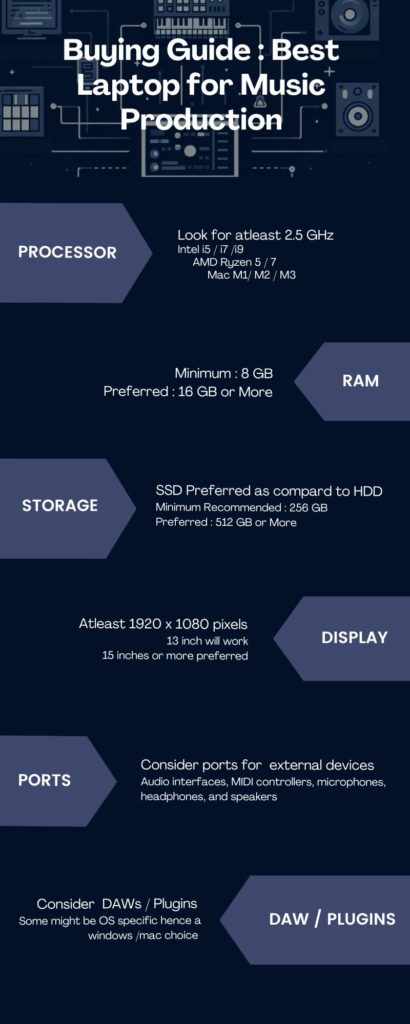
When choosing a laptop for music production, there are several factors to consider to ensure that you get the best product to suit your needs. Here are some key things to keep in mind:
Processor
The processor is the heart of your laptop and is responsible for handling all the tasks. When it comes to can run. Look for a processor with at least four cores and a clock speed of 2.5 GHz or higher. An intel i5 / i7 /i9 and AMD Ryzen 5 /7 series or Apple M1/M2/M3 should suffice.
RAM
RAM is essential for multitasking and running multiple programs simultaneously. For music production, you should have a minimum of 8GB of RAM. However, if you plan on working with large audio files or running multiple virtual instruments, you’ll want a laptop with 16GB RAM or more.
Storage
Storage is important for storing all your music files, samples, and software. A solid-state drive (SSD) is ideal for music production as it offers faster read and write speeds compared to traditional hard drives. Look for a laptop with at least 256GB of storage, but if you have a large music library, you may want to consider 512GB or more.
Display
A high-quality display is essential for music production as it allows you to see all the details of your software and music files. Look for a laptop with a minimum resolution of 1920×1080 and a screen size of at least 15 inches. Also, consider a laptop with an IPS panel for wider viewing angles and better color accuracy.
Ports
When it comes to music production, you need a laptop with a variety of ports to connect all your gear. Look for a laptop with at least two USB ports, an HDMI port, and a headphone jack. If you plan on using an external audio interface or MIDI controller, you may also want to consider a laptop with a Thunderbolt 3 port.
DAW / Plugins Compatibility
Additionally , consider the DAW and plugins that you might be using already for music production. Some softwares are OS specific so you might want to go for a windows or a mac only option.
By keeping these factors in mind, you can choose the best laptop for music production that suits your needs and budget. Additionally you can consider weight if you want an easy to carry around laptop.
How Much Ram Do You Need for Music Production?
RAM (Random Access Memory) is a crucial component when it comes to music production. It is responsible for temporarily storing the data that your computer needs to run various programs, including your Digital Audio Workstation (DAW) and plugins.
The amount of RAM you need depends on the complexity of your music production projects and the DAW and plugins you use. Generally, the more RAM you have, the better your computer’s performance will be, allowing you to work with larger projects and more plugins simultaneously.
Different DAWs and plugins have different RAM requirements. For example, Ableton Live recommends a minimum of 8GB of RAM, while Pro Tools recommends a minimum of 16GB. It’s essential to check the recommended system requirements of your DAW and plugins to ensure that your computer can handle them.
When it comes to common music production tasks, such as recording, mixing, and mastering, the amount of RAM you need can vary. For example, recording typically requires less RAM than mixing or mastering, where you may have multiple tracks and plugins running simultaneously. As a general rule, 8GB of RAM is sufficient for basic music production tasks, while 16GB or more is recommended for more complex projects.
Checking the recommended system requirements of your DAW and plugins and understanding your specific music production needs can help you determine how much RAM you need.
Frequently Asked Questions
What are the recommended laptop specs for music production?
When it comes to music production, you want a laptop with a powerful processor, at least 8GB of RAM, and a dedicated graphics card. The processor should be an Intel Core i5 or i7, or an AMD Ryzen 5 or 7. The RAM should be at least 8GB, but 16GB or more is recommended. A dedicated graphics card is not necessary, but it can help with rendering and processing audio files.
How much storage do I need for music production?
You will need a lot of storage for music production, as audio files can take up a lot of space. At minimum, you should have 256GB of storage, but 512GB or more is recommended. An SSD is also recommended, as it will provide faster read and write speeds.
Do I need a dedicated graphics card for music production?
A dedicated graphics card is not necessary for music production, but it can help with rendering and processing audio files. If you plan on using your laptop for other tasks, such as video editing, a dedicated graphics card may be beneficial.
Can a budget laptop handle music production?
Yes, a budget laptop can handle music production, but you may experience slower processing speeds and longer rendering times. It is recommended to invest in a mid-range or high-end laptop if you plan on doing a lot of music production.
Are 2-in-1 laptops suitable for music production?
2-in-1 laptops can be suitable for music production, but they may not have the same processing power as traditional laptops. It is recommended to invest in a traditional laptop if you plan on doing a lot of music production.
What are the best laptops for video editing and music production?
The best laptops for video editing and music production are those with powerful processors, at least 16GB of RAM, and dedicated graphics cards. Some top options include the MacBook Pro, Dell XPS 15, and ASUS ZenBook Pro Duo.
Which laptops are best for audio production in 2023?
Some of the best laptops for audio production in 2023 include the MacBook Pro, Dell XPS 15, ASUS ZenBook Pro Duo, and HP Spectre x360.















