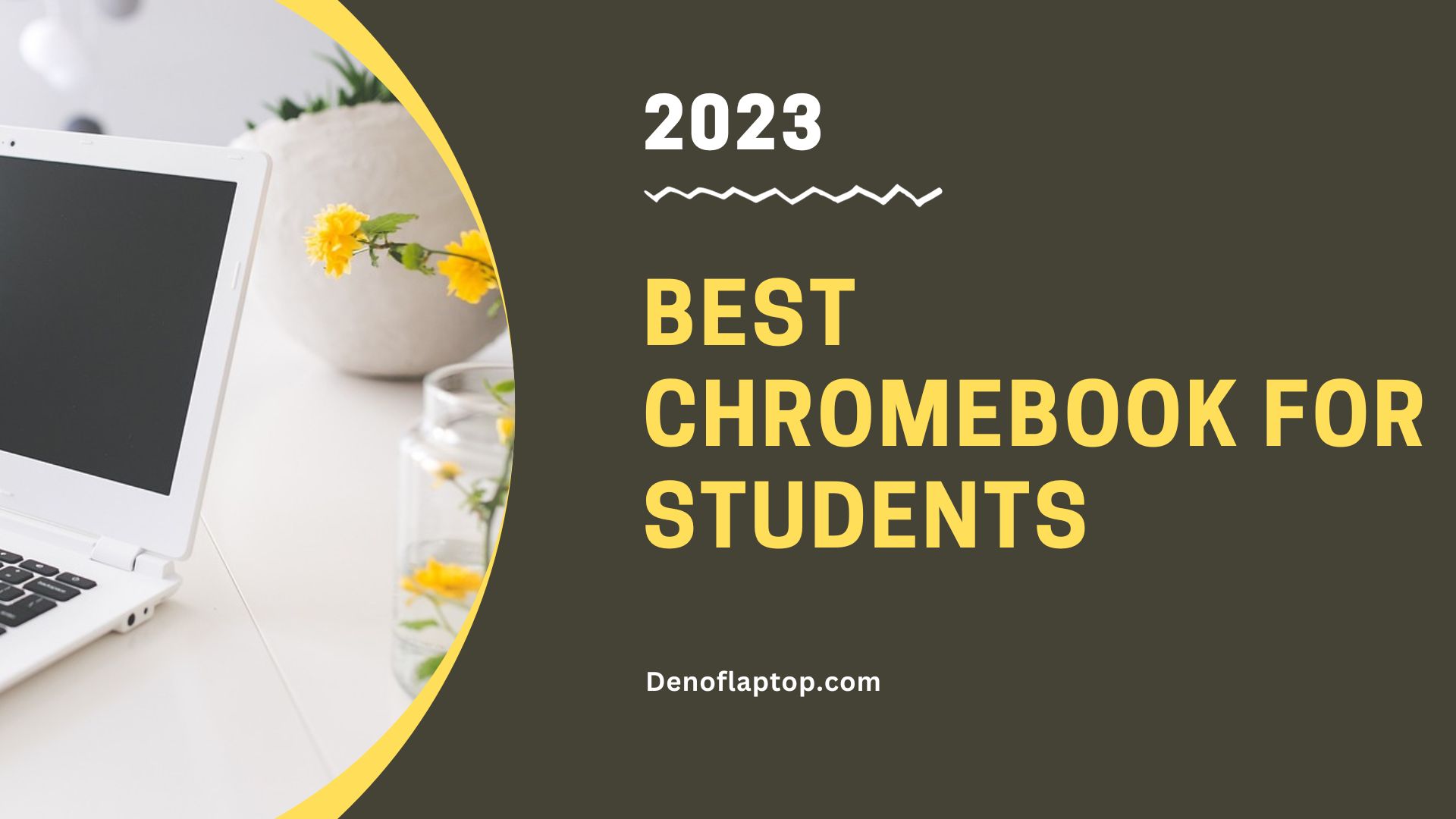As an Amazon Associate, Den of Laptop earns from qualifying purchases.
Chromebooks have emerged as a popular choice for students who need an affordable and efficient device for their educational needs.
When looking for the best Chromebook for students, it’s crucial to consider factors such as screen size, weight, battery life, and performance capabilities. The ideal device should have a balance between portability and functionality, so you can comfortably work on assignments, collaborate with classmates, and complete research—all without being weighed down or running out of power. Of course, budget is another important aspect, as students understandably want to find the best value for their money.
In the following sections, we have carefully assessed numerous models to bring you a comprehensive list of the top Chromebooks for students. We’ve taken all of these essential factors into account, so you can confidently choose a device that will optimize your educational experience and pave the way for success.
Best Chromebook for Students : Quick List
Here is a quick list of our top 5 student chromebooks which have been pickup up based on extensive research and what other people have experienced.
- Lenovo Ideapad Duet 5 Chromebook – Best 2-in-1 Chromebook for Students
- Acer Chromebook Spin 314 – Best Overall Student Chromebook
- Acer Chromebook 516 GE – Best Chromebook for Entertainment
- Acer Chromebook Spin 513 – Best Portable Chromebook for Students
- HP Chromebook x360 – Best Budget Chromebook for Students
You read read additional details about these notebook by scrolling below.
What are Chromebooks?
They are essentially lightweight laptops run on Chrome OS, a cloud-based operating system developed by Google, which offers a streamlined and easy-to-use platform. Chrome OS is centered around the Google suite of apps.
One of the main benefits of Chromebooks is their affordability compared to traditional laptops, making them more accessible to a wider range of students. They also boast fast startup times, long battery life, and seamless integration with Google Drive, allowing you to easily store and access all of your documents and files in the cloud.
On the flip side, some limitations include a potentially smaller selection of applications and less powerful hardware in comparison to other laptops on the market.
5 Best Chromebooks for students : Mini reviews
Here are the mini reviews for 5 best student chromebooks we have shortlisted. We have tried to keep the reviews really short.
#1 – Lenovo Ideapad Duet 5 Chromebook
The Lenovo IdeaPad Duet 5 Chromebook is a versatile 2-in-1 device that has the best of both worlds: laptop-grade performance for work and a detachable 13-inch tablet for entertainment. Its lightweight OLED display provides a sharp and clear visual experience that significantly reduces eye strain, making it perfect for long study sessions.
This Chromebook is powered by a Snapdragon processor with 4GB RAM, giving you smooth performance for most tasks like document editing, video streaming, and music playback. The 64GB storage provides enough space for your essential files. Built with your busy lifestyle in mind, the IdeaPad Duet 5 boasts a battery life of up to 15 hours, so you can stay productive throughout the day.
However, some users have reported occasional audio issues when using Android apps. If you plan to heavily rely on Android apps for your work or entertainment, this is something to consider. While the Snapdragon processor is suitable for general use, the 4GB RAM limitation may hinder performance for more demanding tasks. Lastly, a few customers have mentioned build quality concerns, such as screen defects or power issues.
PROS
- Ultra-portable with detachable keyboard
- 13-inch OLED touchscreen with reduced eye strain
- Long battery life (up to 15 hours)
CONS
- Limited to 4GB RAM
- Occasional audio issues with Android apps
But overall, the Lenovo IdeaPad Duet 5 Chromebook is an excellent choice if you’re looking for an affordable, flexible Chromebook that provides both portability and laptop-grade capabilities. With its OLED touchscreen display and long battery life, it’s perfect for students on the go who need a reliable device for work and entertainment.
CHECK PRICE#2 – Acer Chromebook Spin 314
The Acer Chromebook Spin 314 is designed to work seamlessly with the Chrome OS, making it a fast and efficient option for students. Its Intel Pentium Silver processor ensures that you can multitask with ease and run both Android apps and Chrome OS smoothly. What sets this Chromebook apart is its 14″ HD touchscreen display with Corning Gorilla Glass, making it not only visually appealing but also durable for daily use.
Another notable feature is the Wi-Fi 6 support that keeps your connection fast and stable while working online. Additionally, the battery life can last up to 10 hours, ensuring that students can go through their day without needing to charge. The 128GB of eMMC storage coupled with 8GB of RAM should suffice for most users, allowing for offline access to essential files and smooth operation of various applications.
There are a few drawbacks to the Acer Chromebook Spin 314, one being the lack of a backlit keyboard, which can make typing in low-light situations difficult. Another concern is the weight of the device, which some users might find slightly heavier and more cumbersome to carry around. Lastly, while the screen quality is acceptable for most tasks, some users may find it lacking in brightness or sharpness, especially when compared to other models.
PROS
- Performance with Intel Pentium Silver
- 14″ HD touchscreen with Gorilla Glass
- Wi-Fi 6
- upto 10 Hrs Battery Life
CONS
- No Backlit Keyboard
- Slightly Heavy
In conclusion, the Acer Chromebook Spin 314 Convertible Laptop offers students a well-rounded Chromebook experience with its solid performance, touchscreen display, and long battery life. Although it has a few drawbacks, the pros outweigh the cons, making it worth considering for students in search of a reliable Chromebook.
CHECK PRICE#3 – Acer Chromebook 516 GE
The Acer Chromebook 516 GE is equipped with a Intel 12th Gen Core i5 processor, making it the best Chromebook for Entertainment. The 8GB RAM ensures your device can handle multiple tabs open at once, creating a seamless experience for your work or entertainment needs.
One of the standout features of this Chromebook is its high-quality 120Hz display with a 16:10 aspect ratio, ensuring crisp visuals for gaming or watching videos. Additionally, it’s compatible with NVIDIA GeForce NOW, allowing you to access and play games on your Chromebook without needing to install them, provided you have a stable internet connection.
However, there have been some reported issues with quality control upon arrival, and the seller’s strict return policy may be a concern for some buyers. Also, the larger 16-inch size might not be ideal for everyone, particularly if you’re looking for a more compact and portable device.
PROS
- Powerful performance with Intel 12th Gen Core i5-1240P and 8GB RAM
- High-quality 120Hz display with 16:10 aspect ratio
- NVIDIA GeForce NOW cloud gaming compatibility
CONS
- Expensive for Chromebook
- Slightly Heavy
In conclusion, the Acer Chromebook 516 GE is a powerful and versatile Chromebook, suitable for gaming, business, and student use. However, it’s essential to be aware of the potential quality control issues and the seller’s return policy before deciding to make a purchase.
CHECK PRICE#4 – Acer Chromebook Spin 513
The Acer Chromebook Spin 513 is ideal for students who need a reliable and portable workhorse for their daily tasks. Weighing in at just 2.65 lbs, it’s easy to carry around campus or slip into a backpack. Its impressive 13.5-hour battery life means you won’t have to worry about running out of power during a long day of classes.
The 2-in-1 design, featuring a 360-degree hinge, allows you to switch between laptop mode, yoga mode, flip mode, and tablet mode seamlessly. The 13.3″ Full HD touchscreen display is protected by Corning Gorilla Glass, ensuring it can withstand the rigors of daily use. The included stylus pen offers another layer of versatility for notetaking or creating digital art.
However, there are a few drawbacks to consider. The Acer Chromebook Spin 513 is equipped with only 4GB RAM and 64GB eMMC storage, which may hinder multitasking capabilities and limit the amount of files and applications you can store on the device. Additionally, the Qualcomm Octa-core Kryo 468 Processor may not deliver the same performance as more robust processors when it comes to resource-intensive tasks such as video editing or running demanding software.
PROS
- Lightweight and portable design
- Touchscreen with Gorilla Glass protection
- Long-lasting battery life (13.5 hrs)
CONS
- Limited storage capacity
- Only 4GB RAM, affecting multitasking capabilities
Despite these limitations, the Acer Chromebook Spin 513 2-in-1 Laptop remains a solid choice for students prioritizing portability, battery life, and versatility. With an overall rating of 4.4 stars out of 5 on Amazon, it’s clear that many users find value in this stylish and capable Chromebook.
CHECK PRICE#5 – HP Chromebook x360
The HP Chromebook x360 is a fantastic choice for students who want an affordable and versatile laptop. It’s a 2-in-1 convertible Chromebook with a 360-degree hinge, so you can easily transform it into a tablet, stand, or tent mode whenever you need. With access to millions of Android apps, you can use it for study, entertainment, and everything in between.
What sets this Chromebook apart from others is its exceptional battery life. You’ll get more than 12 hours of use on a single charge, so you don’t have to worry about scrambling for an outlet during those long study sessions. Plus, its fanless design means you’ll enjoy a quieter computing experience.
One downside to the HP Chromebook x360 is its screen resolution. The display is an HD SVA micro-edge WLED-backlit touchscreen (1366 x 768), which isn’t the best when compared to higher-end models. However, it’s still very usable, and the touch functionality is a great convenience.
Another thing to consider: while the Intel Celeron N4000 processor and 4GB of RAM allow you to run most apps without any issues, this Chromebook won’t be ideal for heavy multitasking or resource-intensive applications. Also, the 32GB eMMC storage might fill up fast if you download a lot of apps or store files. However, you can always use cloud storage or an external drive to address this limitation.
PROS
- Versatile 2-in-1 design with 360-degree hinge
- Excellent battery life (up to 12.5 hours)
- Access to a wide range of Android apps
CONS
- Limited storage (32GB eMMC)
- Not the most powerful processor (Intel Celeron N4000)
In conclusion, the HP Chromebook x360 is an excellent choice for students seeking a versatile, budget-friendly laptop with impressive battery life. The availability of Android apps adds convenience and functionality to this device, making it a reliable companion for school and entertainment needs. Just keep in mind that it’s not meant for high-end usage—an ideal trade-off considering the attractive price point.
CHECK PRICEWhy is Chromebook best fit for students ?
When it comes to student-friendly devices, Chromebooks take the crown. Their simplicity and efficiency make them the best fit for students navigating the academic landscape.
Instant Boot-Up: Chromebooks boast lightning-fast boot-up times, ensuring you can dive straight into your study materials without the hassle of prolonged loading.
Streamlined Experience: Chromebooks operate on Chrome OS, a user-friendly and straightforward platform. This simplicity means less time figuring out complex systems and more time focusing on your studies.
Google Integration: Seamless integration with Google Workspace is a game-changer for students. Access to Google Docs, Sheets, and Slides makes collaboration and document sharing a breeze, essential for group projects and assignments. It is also helpful for schools thats why they promote chromebooks :).
Affordability: Budget-friendly without compromising quality, Chromebooks offer a cost-effective solution for students.
Long Battery Life: Say goodbye to the anxiety of a dying battery during a crucial study session. Chromebooks are known for their impressive battery life, ensuring you stay productive throughout the day without constantly searching for an outlet.
Cloud Storage: Never worry about losing your notes or assignments. Chromebooks seamlessly integrate with cloud storage, allowing you to access your files from any device with an internet connection.
Security First: In the digital age, security is paramount. Chromebooks automatically update in the background, ensuring you have the latest security features without interrupting your workflow.
Buying Guide : Factors to consider when choosing best chromebooks for students
Size and Weight
When you’re on the hunt for the perfect Chromebook, one of the first things to consider is the size and weight of the device. Large screen will mostly add in more weight. Once again you preference and mobility is the deciding factor here.
Battery Life
You should also consider the battery life of your Chromebook. Think about your usage patterns – are you constantly on-the-go with limited access to power outlets, or do you tend to work in places where you can easily plug in your device? The battery life will make a huge difference in your daily Chromebook experience.
Performance
Performance is another crucial factor to take into account. Depending on the types of tasks and applications you’ll be running on your Chromebook, you may need a device with superior processing power / RAM capacity. Even having a faster storage adds to the speed in day to day tasks.
| Features | Specifications |
|---|---|
| Size and Weight | Depends on the student’s preference |
| Battery Life | Choose a Chromebook offering longer battery life if power outlets are limited |
| Performance | Select a Chromebook that can handle required tasks and applications |
Keep these factors in mind when you’re shopping for a Chromebook, and you’ll be well-equipped to choose the best option for you and your needs as a student. Happy shopping!
FAQ: Best Chromebook for Students
Which brands offer the best Chromebooks for students?
There are several reputable brands that offer high-quality Chromebooks for students. Some top-performing brands include Acer, ASUS, HP, Lenovo, and Samsung. While choosing the best Chromebook, you should consider factors like the device’s performance, battery life, durability, and affordability.
What are the advantages of Chromebooks over Windows laptops or MacBooks for students?
Chromebooks are generally cheaper, simpler, faster, and more secure than Windows laptops or MacBooks. They also have a longer battery life, a better integration with Google services and apps, and an easier update and maintenance process.
What are the disadvantages of Chromebooks over Windows laptops or MacBooks for students?
Chromebooks are generally less powerful, less compatible, and less flexible than Windows laptops or MacBooks. They also have a smaller storage and memory capacity, a limited offline functionality, and a lesser variety of software and games. Chromebooks are not suitable for students who need to run demanding programs or applications
How does a touchscreen Chromebook benefit students?
Intuitive Interaction: The touchscreen feature on Chromebooks brings a new level of interaction to the learning experience. Students can tap, swipe, and pinch their way through educational content, making the process more intuitive and engaging.
Creative Expression: For students with a creative spark, touchscreens provide an outlet for artistic expression. Drawing, sketching, and annotating become second nature, allowing students to showcase their creativity in projects and presentations.
Efficient Note-Taking: Taking notes is streamlined with a touchscreen. Students can jot down ideas, diagrams, and annotations directly on the screen, rather than typing.
Collaboration: In collaborative settings, touchscreens facilitate seamless teamwork. Students can work together on group projects, editing and annotating content directly, fostering a collaborative spirit.
Increased Engagement: The interactive nature of touchscreens captures and sustains student attention. Lessons become more engaging, as students actively participate in the learning process, enhancing comprehension and retention.